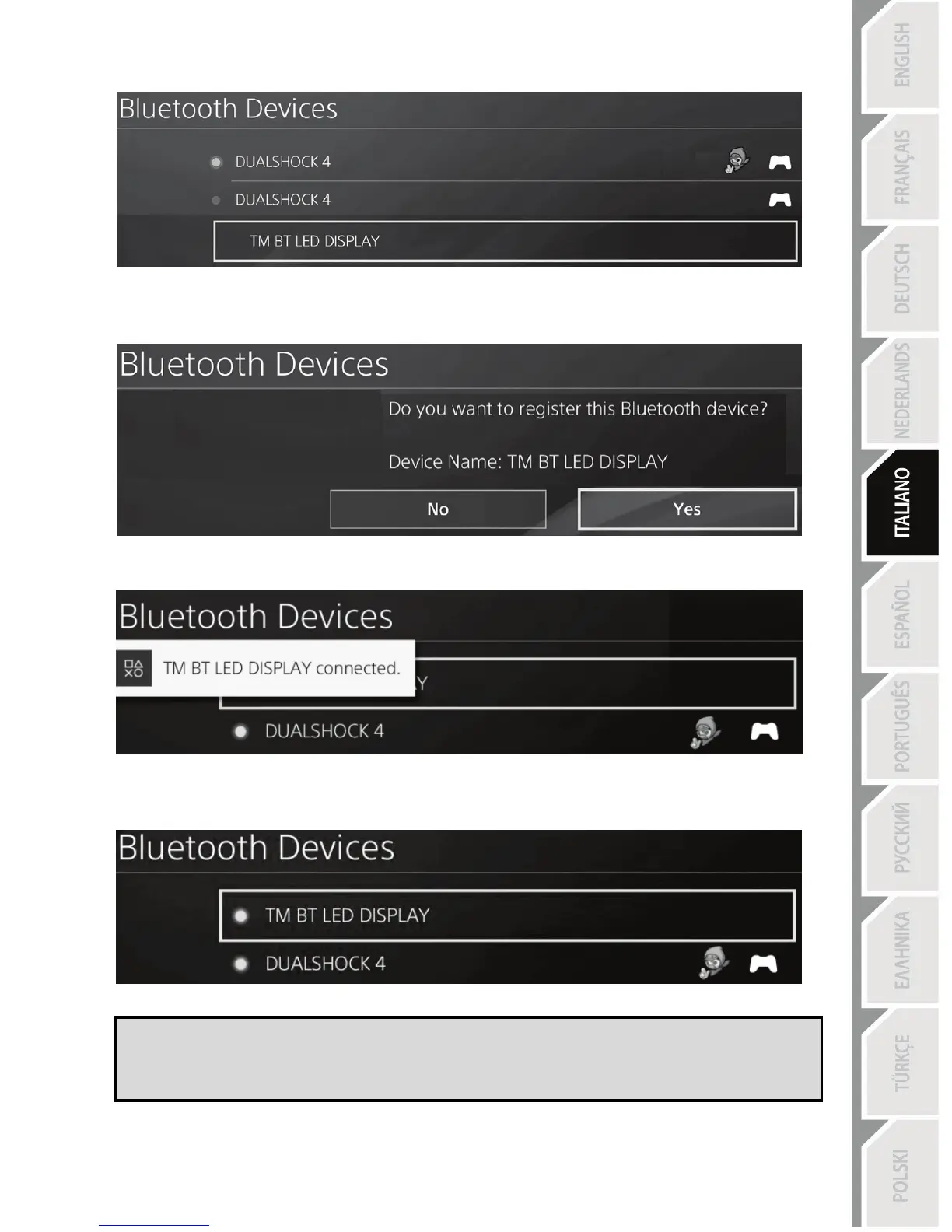4. Dopo alcuni istanti, sullo schermo del sistema PS4™ dovrebbe comparire il nome TM BT LED
DISPLAY. Utilizzando il tuo controller, selezionalo e premi il pulsante s.
5. Sullo schermo del sistema PS4™ comparirà il messaggio Do you want to register this
Bluetooth device TM BT LED DISPLAY? (Desideri registrare questo dispositivo Bluetooth
TM BT LED DISPLAY?). Scegli YES (SÌ), dopodiché premi il pulsante s per confermare.
6. Sullo schermo del sistema PS4™ comparirà per pochi istanti il messaggio TM BT LED DISPLAY
connected (TM BT LED DISPLAY connesso).
Sullo schermo del sistema PS4™, l’indicatore luminoso alla sinistra di TM BT LED DISPLAY
risulterà ora illuminato in verde, il che significa che il dispositivo risulta correttamente connesso al
sistema.
7. Ora sei pronto/a per giocare!
Se tale procedura non andasse a buon fine, spegni e scollega il tuo sistema
PS4™, dopodiché ricollega il cavo di alimentazione del sistema. Riavvia il tuo
sistema PS4™, quindi ripeti la registrazione dal passo 1 al passo 6.