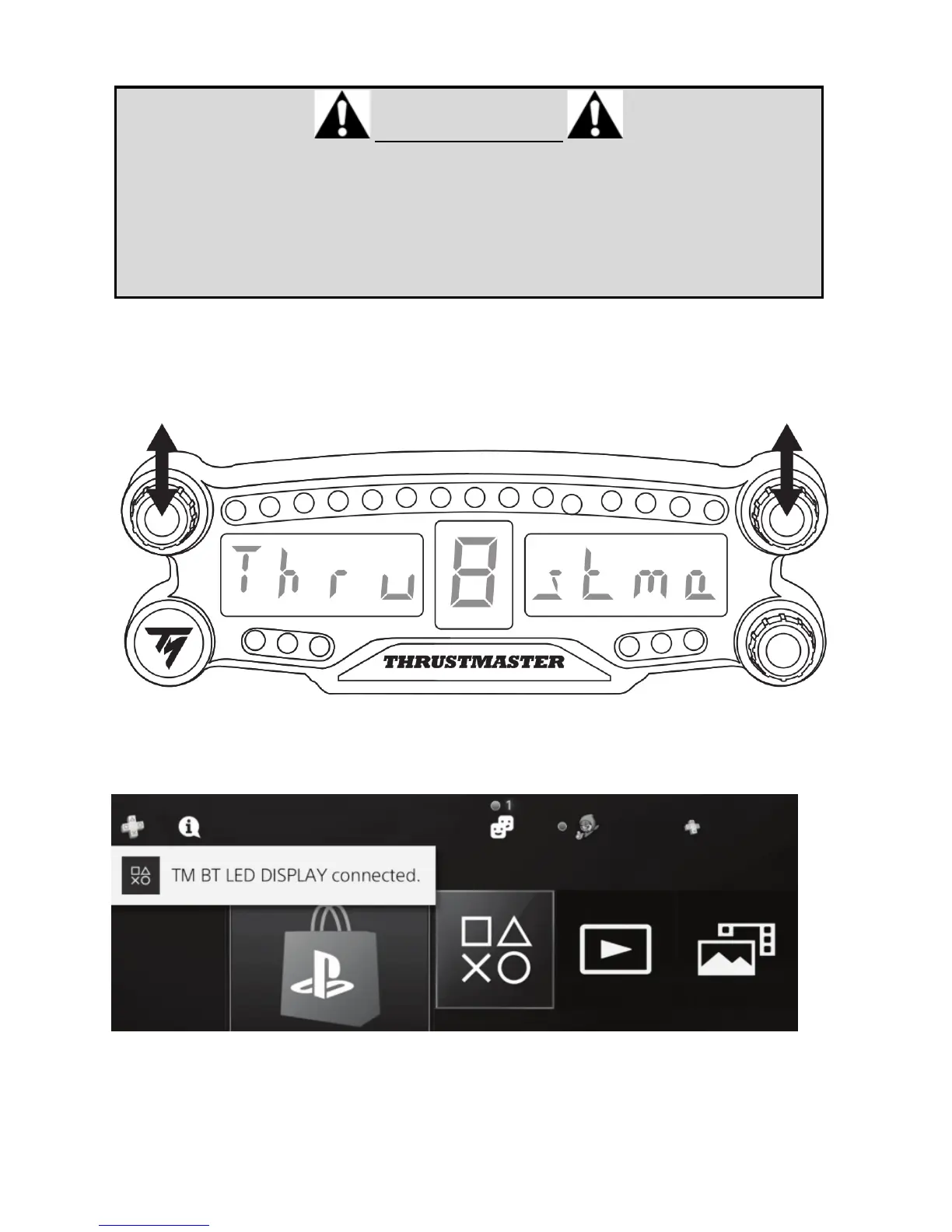Collegamento del BT LED DISPLAY al sistema PS4™
MOLTO IMPORTANTE
- È necessario che tu svolga tale operazione ogniqualvolta viene riavviato il
sistema PS4™.
- Il collegamento del BT LED DISPLAY al sistema PS4™ funzionerà solamente
nel caso in cui il passaggio precedente (ovvero la Registrazione del BT LED
DISPLAY sul sistema PS4™) sia stato eseguito correttamente almeno una
volta.
1. Accendi il BT LED DISPLAY premendo il pulsante On/Off (4).
Sul display principale (6) scorrerà il messaggio Thrustmaster BT Wheel Display.
2. Premi brevemente e rilascia, simultaneamente, i selettori n. 1 e 2 del BT LED DISPLAY.
Sul display principale (6) apparirà per pochi istanti il messaggio Connected.
Sullo schermo del sistema PS4™ apparirà brevemente il messaggio TM BT LED DISPLAY
connected (TM BT LED DISPLAY connesso).
3. Ora sei pronto/a per giocare!