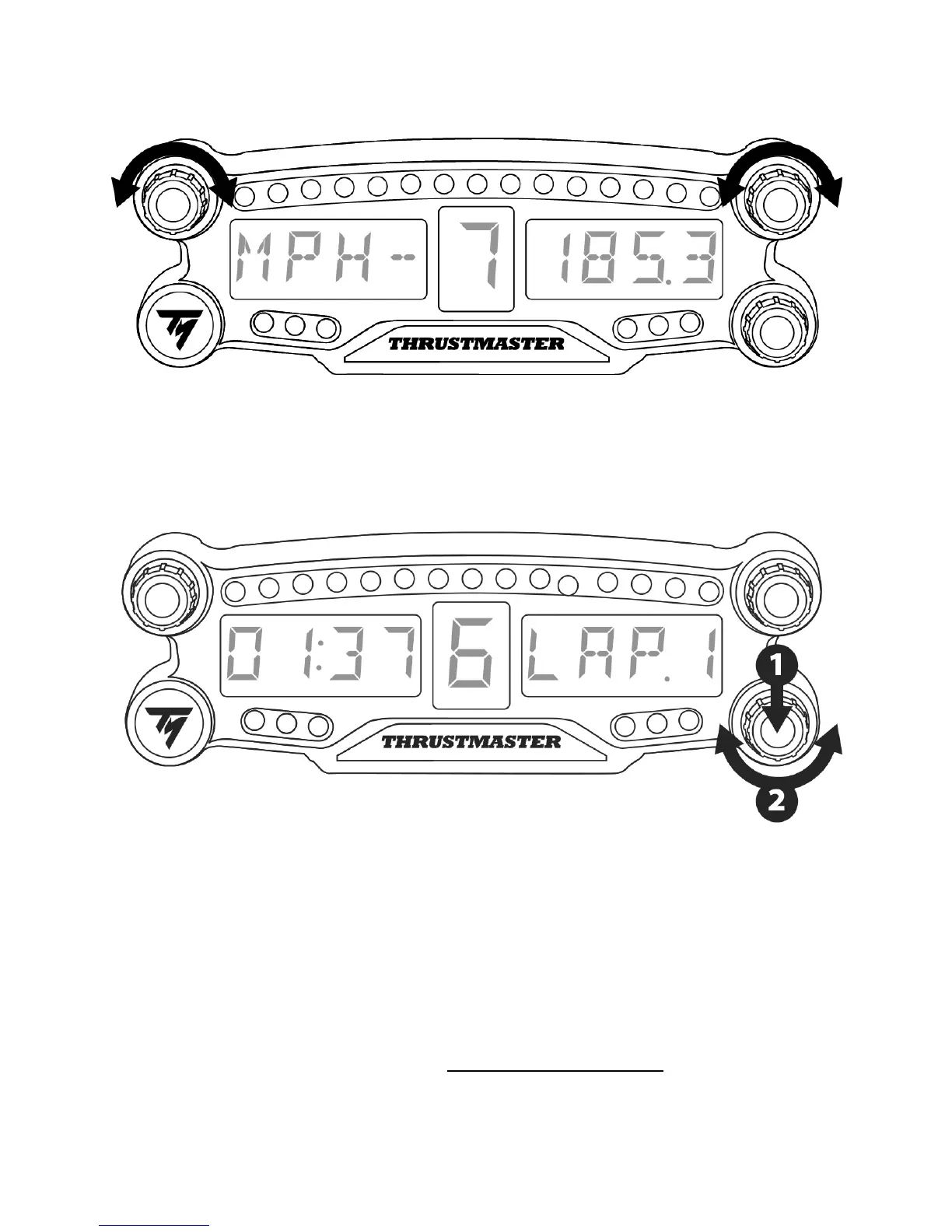CÓMO USAR LOS SELECTORES GIRATORIOS Nº 1 Y Nº 2
En función del juego de PS4™, puedes girar los selectores nº 1 y nº 2 para cambiar los ajustes de
visualización y para alternar entre una configuración y otra.
CÓMO AJUSTAR EL BRILLO DEL BT LED DISPLAY
1) Pulsa y suelta el selector nº 3 para cambiar de ajustar el brillo de los 21 LED (5) a ajustar la intensidad
de la pantalla principal (6), y a la inversa.
2) Gira el selector hacia la izquierda para reducir la intensidad o hacia la derecha para aumentarla.
COLOCACIÓN DEL BT LED DISPLAY
Puedes instalar el BT LED DISPLAY a tu conveniencia en un radio de 10 metros alrededor del sistema
PS4™.
También puedes fijar el dispositivo a diversos objetos adecuados* o directamente a algunos volantes de
carreras usando los dos agujeros con rosca M3 situados en la parte trasera del dispositivo (9).
* Se venden por separado
Para obtener más información sobre esto, visita http://support.thrustmaster.com. Selecciona Volantes de
carreras / BT LED DISPLAY, y luego en Manual del usuario o PF.