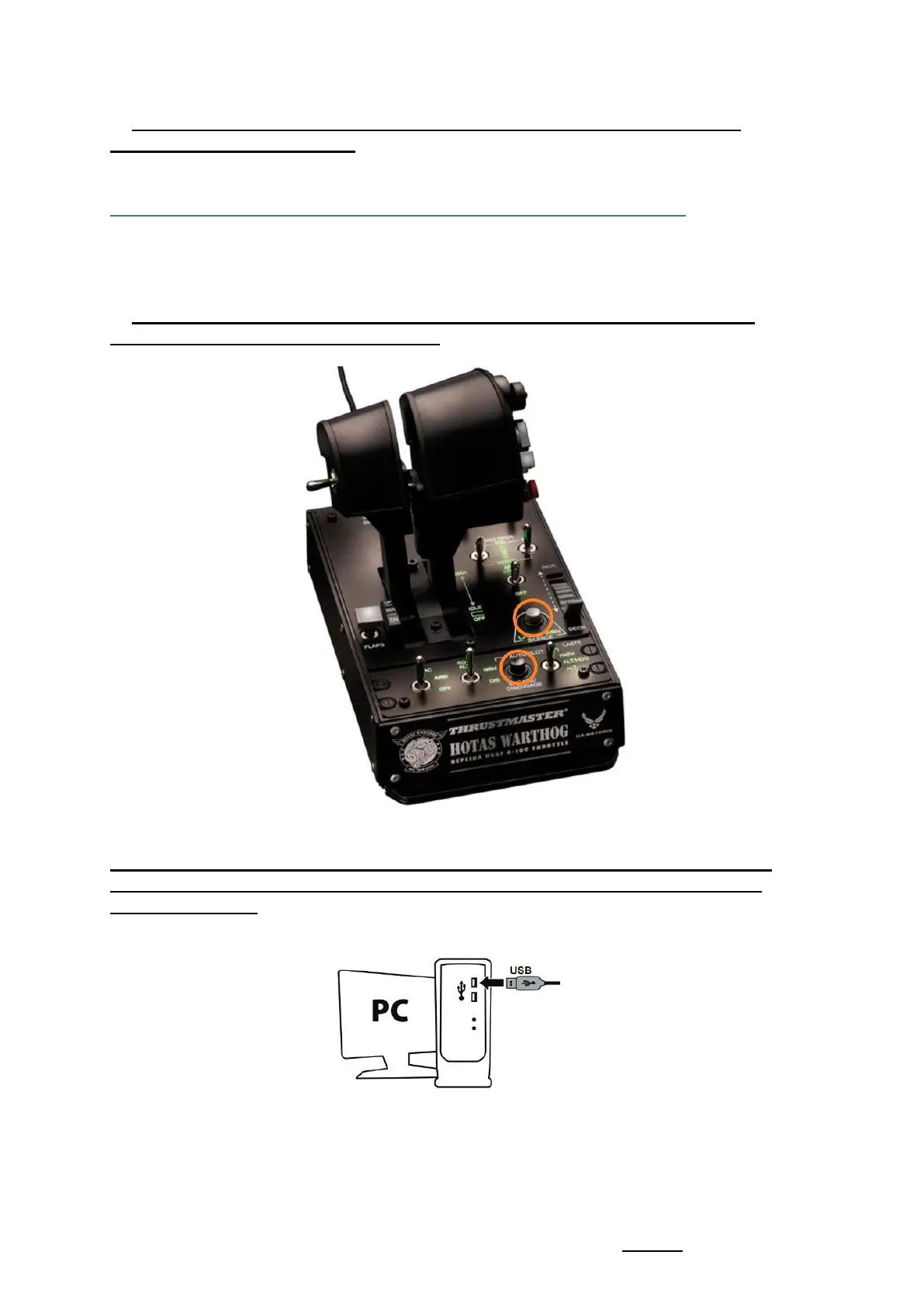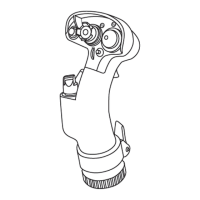Update: February 2024
1) Make sure that you have installed the latest "Package drivers - Hotas
Warthog" driver on your PC
If necessary, you will find the driver for your device on our website, in the Drivers
section:
https://support.thrustmaster.com/product/hotas-warthog-dual-throttles/
Restart your computer to complete the update.
2) Simultaneously press and hold the "Autopilot Engage/Disengage" and
"Landing Gear Horn Silence" buttons
3) Connect the HOTAS Warthog Dual Throttles directly to a PC USB port by
holding down the "Autopilot Engage/Disengage" and "Landing Gear Horn
Silence" buttons
- Wait about 3 seconds then release the "Autopilot Engage/Disengage" and
"Landing Gear Horn Silence" buttons.