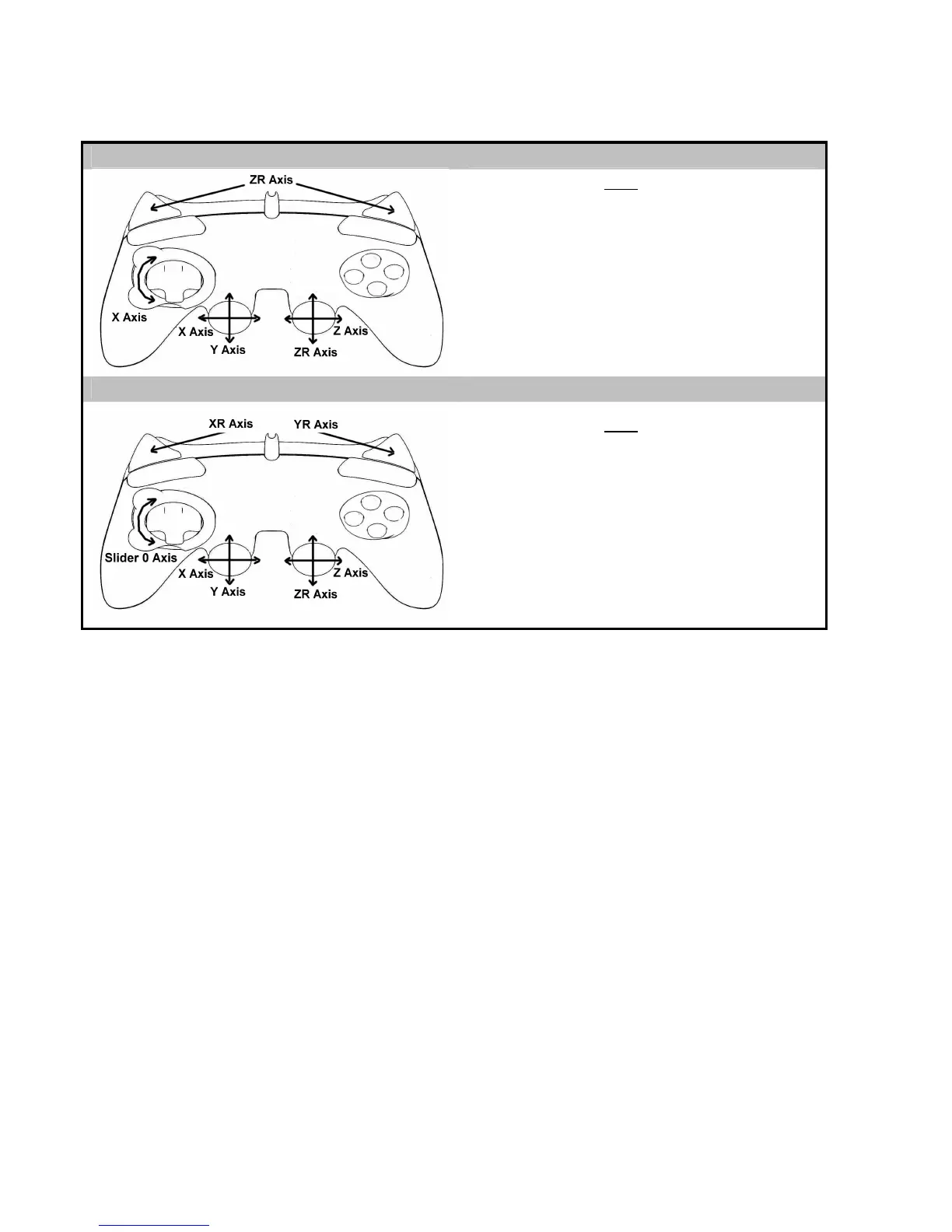6/14
2 “AXES” MODES AVAILABLE ON PC
“AUTOMATIC PRESET” CONFIGURATION - PC
“4 AXES” mode Green HOME button
Here:
• “Optical wheel” associated with “Left/Right”
direction on left mini-stick
• “Right trigger” associated with “Up”
direction on right mini-stick
• “Left trigger” associated with “Down”
direction on right mini-stick
“7 AXES” mode Red HOME button
Here:
• “Optical wheel”
is now independent
• “Right trigger”
is now independent
• “Left trigger”
is now independent
To find out all of the possibilities offered on PC,
try them out in the Windows “Game Controllers” section
(once you have installed the “Advanced Programming Software”)
