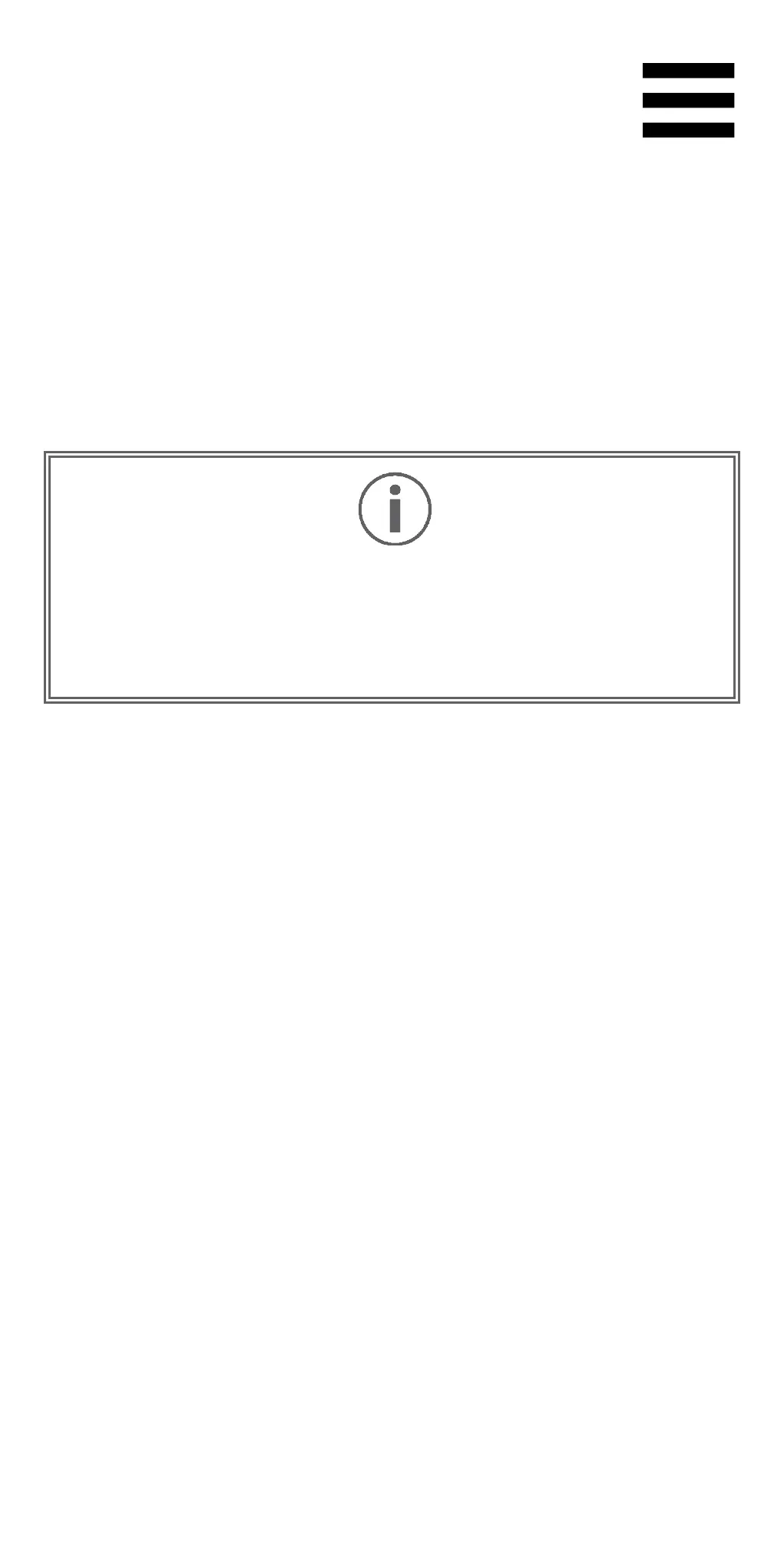21
In the Control panel, click Properties to test and view
all of your joystick’s functions. You can also select the
right-handed mode (default) or left-handed mode.
You are now ready to play!
When connecting your joystick, always keep the handle
in its central position, do not move or
to avoid any calibration problems.