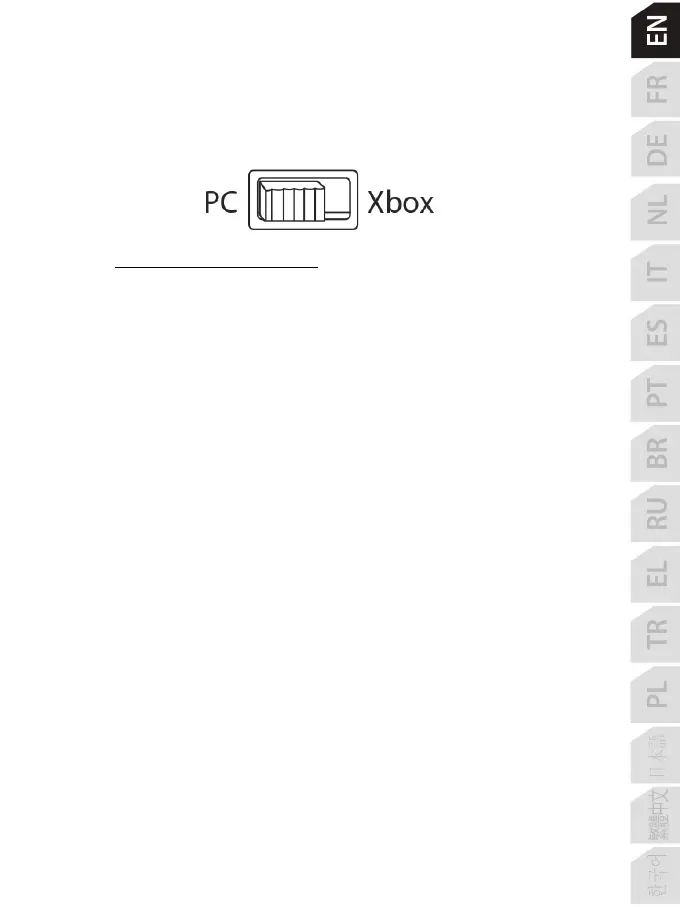PC
INSTALLATION ON PC
1. Set the selector switch (12) to PC before connecting the USB cable.
2. Go to http://support.thrustmaster.com/
. Click Joysticks / T.Flight Hotas One, then
select Drivers. Download and install the PC driver and its customized interface for the
Windows Control Panel.
3. Once the PC driver is installed, connect the USB connector (2) to one of your PC’s USB
ports.
4. To access the Control Panel, select:
- Start / Apps / Thrustmaster / Control Panel (in Windows® 10 / 8.1 / 8)
- Start / All Programs / Thrustmaster / Control Panel (in Windows® 7)
The Game Controllers dialog box is displayed.
The device appears onscreen with the name T.Flight Hotas One and the status OK.
5. In the Game Controllers dialog box, click Properties to test and view all functions.