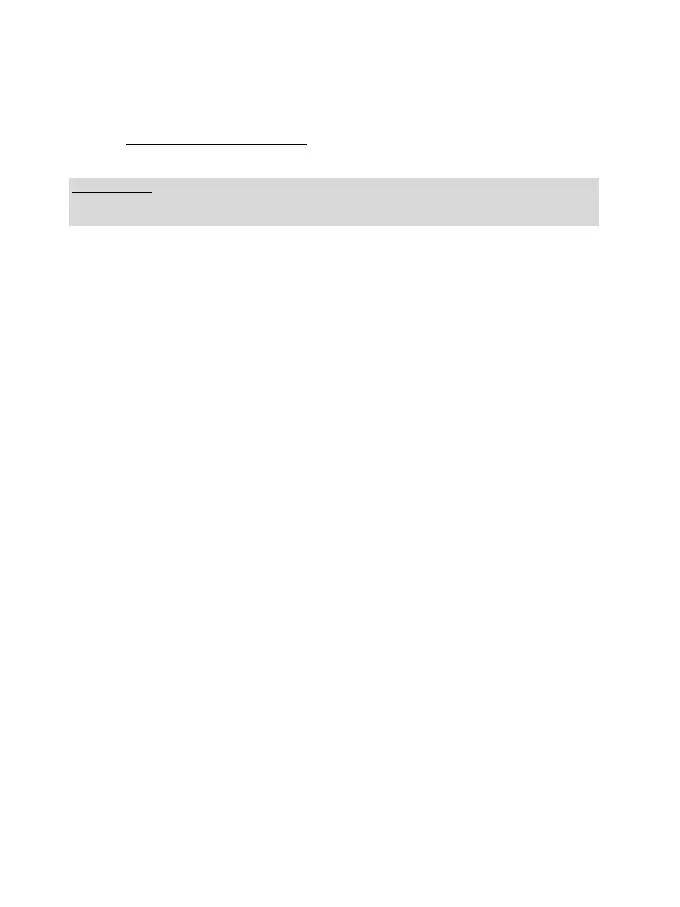UPDATING YOUR RACING WHEEL’S FIRMWARE
The firmware included in your racing wheel’s base can be updated to a more recent version featuring
product enhancements.
To display the firmware version that your racing wheel is currently using and update it if required: on
PC, visit https://support.thrustmaster.com
. Click Racing Wheels / T-GT II Pack, then select
Firmware and follow the instructions describing the download and installation procedure.
Important note:
On PC, the USB sliding switch (11) on the racing wheel’s base must always be set to the
“OTHER” position.