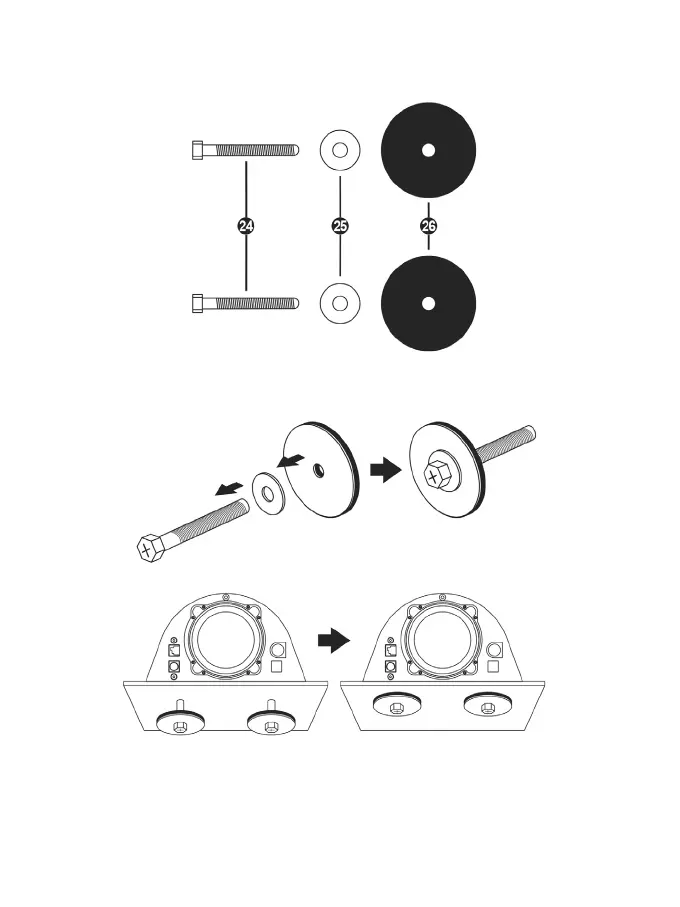ATTACHING THE RACING WHEEL
Attaching the racing wheel’s base to a cockpit
24 2 M6-type hexagon head/Phillips-head bolts
25 2 washers
26 2 mounting discs (metal on one side, and textured rubber on the other)
1. Position the washers (25) on the metal sides of the mounting discs (26), and insert the M6-type
hexagon head/Phillips-head bolts (24).
2. Place the racing wheel’s base on the cockpit shelf.
3. Using a 10 mm wrench key or a Phillips-head screwdriver, screw the cockpit mounting kit into the
cockpit shelf and into the 2 small screw threads located on the underside of the wheel.