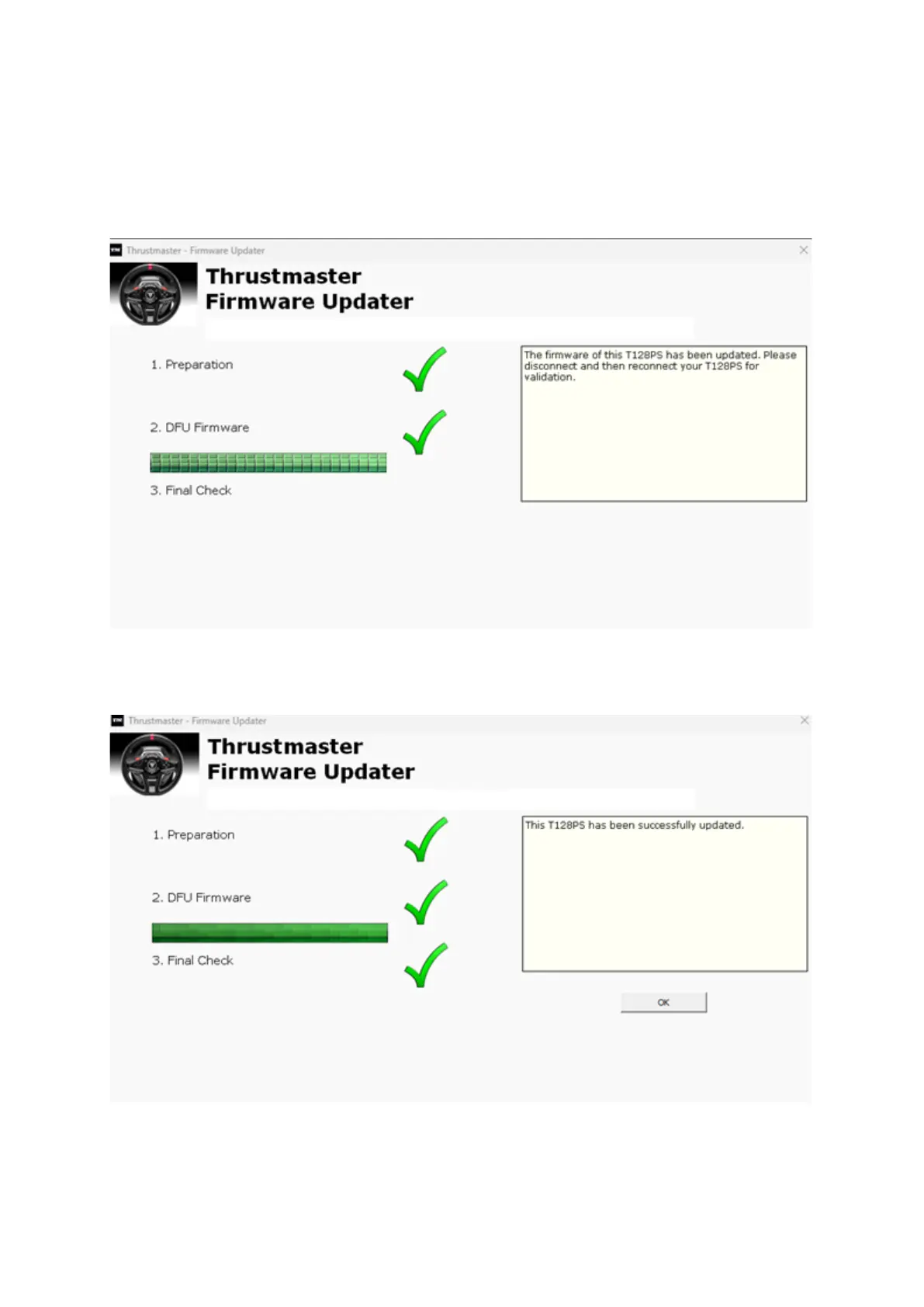Wait until the Firmware loading is complete: the 2. DFU Firmware bar must be
completely green.
Next, as prompted by the message indicated by the Firmware Updater,
disconnect, and then reconnect the racing wheel’s USB connector in order to
validate the procedure.
The firmware updating app will then let you know whether the procedure has been
successful.
The racing wheel self-calibrates (automatic movements of the wheel rim from left to
right), and its LED lights up again.