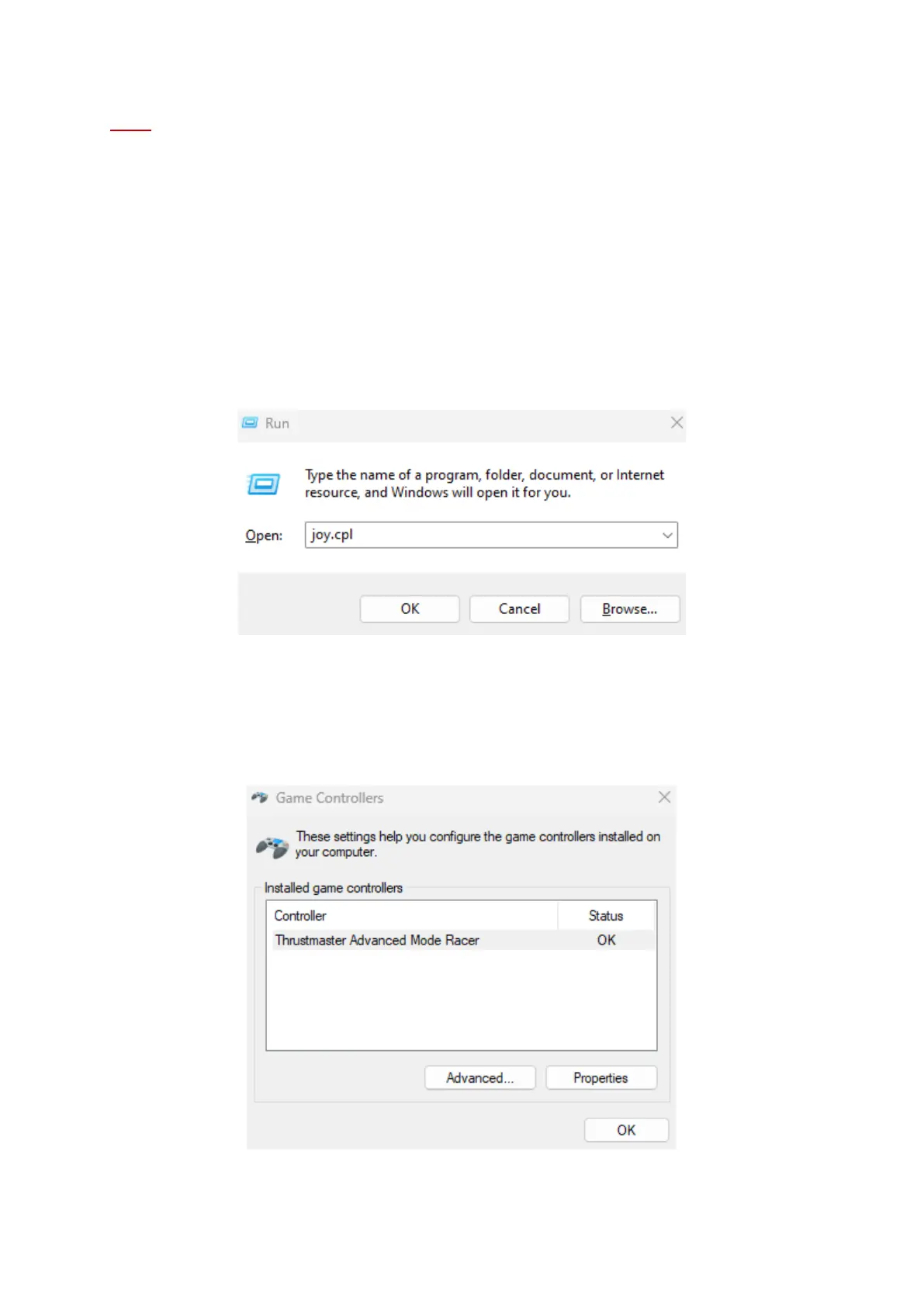Note: In the event that this procedure fails, repeat the entire procedure from the
beginning — but this time connecting the USB connector to another USB port
on your computer (or perform the procedure on a different computer).
If the problem persists, please contact our technical support team: they will
provide you with other solutions.
5) Click OK to return to the firmware updating app’s main window, then close the app
by clicking X.
6) Once the firmware update is complete, make sure that the racing wheel functions
properly in the Control Panel:
➢ On your keyboard, simultaneously press the Windows and R keys.
➢ The Run window opens: type joy.cpl and then click OK
➢ The Game Controllers window opens: select your product’s name, and
then click Properties.
✓ The T128 appears with the name Thrustmaster Advanced
Mode Racer