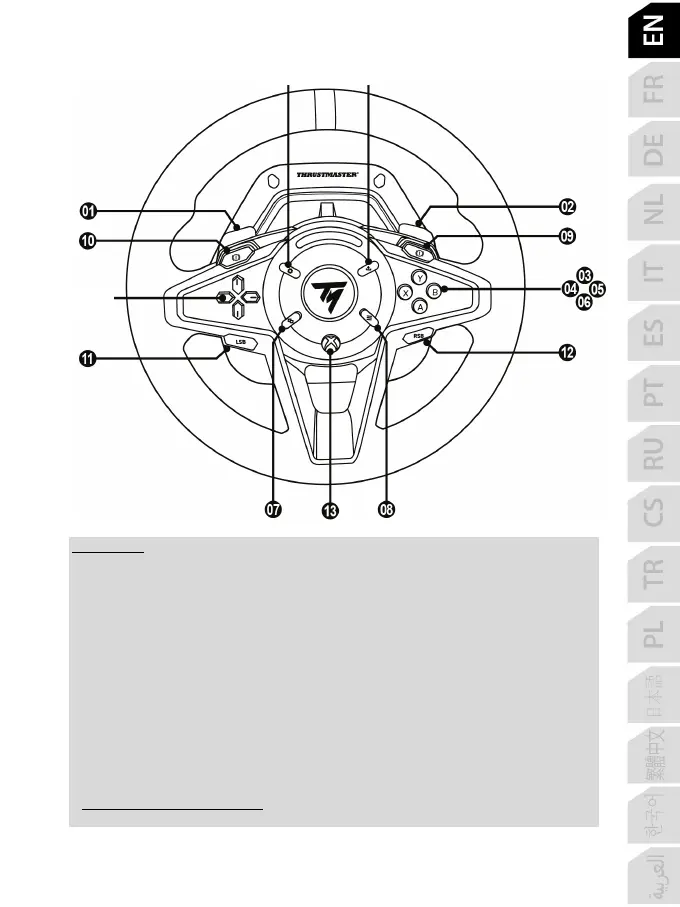MAPPING FOR PC
Notes on PC:
- In the control panel and in games, the racing wheel is recognized with the name Thrustmaster
Advanced Mode Racer.
- Always remember to completely close the Game Controllers window by clicking OK before starting
your game.
- The settings and adjustments made in the Game Controllers window are only saved on your PC
(and therefore will not have any effect on Xbox Series X|S / Xbox One).
- Your racing wheel’s firmware version appears in the upper right-hand section of the T128 control
panel tabs.
- The 4 engine speed display RPM LEDs (7) are functional in PC games compatible with the
Thrustmaster SDK. The list of compatible games is available here:
https://support.thrustmaster.com (in the Racing Wheels / T128 / Games settings section). This
list is updated regularly.