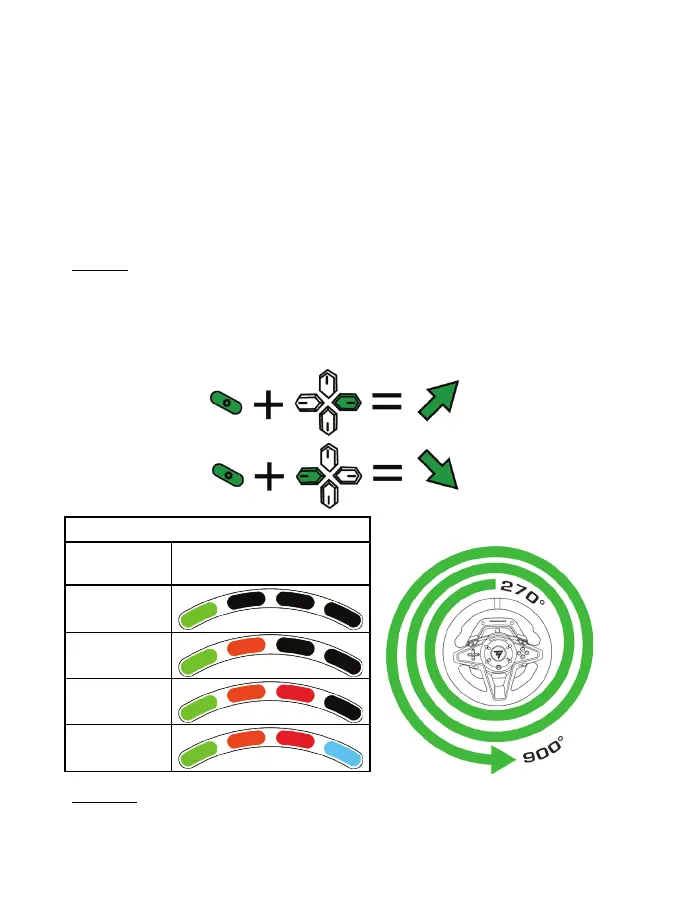MANUALLY CHANGING THE ANGLE OF ROTATION VIA THE RACING
WHEEL
(only possible in games in which the angle of rotation is not adjusted
automatically)
The T128 racing wheel has an angle of rotation adjustable between 270° and 900°.
In many games, the racing wheel’s angle of rotation is automatic, and adjusts on its own according to
the car being used. In these games, it is not possible to manually change this angle of rotation, as this
function is managed by the game and not by the user.
In other games, it is possible to manually change the angle of rotation directly via the racing wheel.
Procedure:
- Simultaneously press the SETTINGS button (6) and the right directional button (4) to increase the
angle of rotation by one step; or
- Simultaneously press the SETTINGS button (6) and the left directional button (4) to decrease the
angle of rotation by one step.
Selected angle
of rotation
RPM LEDs (7)
270°
360°
540°
900°
Please note: The angle of rotation modified manually via the racing wheel is not permanently saved.
This procedure must be carried out each time the game or the racing wheel restarts.