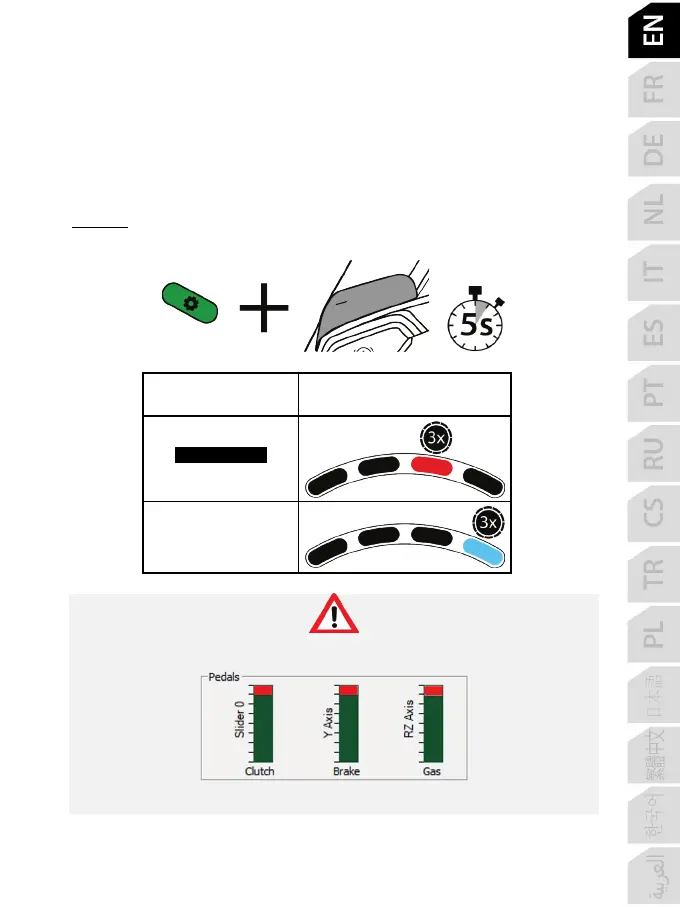MANUALLY TOGGLING THE PEDAL SET FROM T2PM-T3PA-T3PM TYPE
TO T-LCM TYPE
(and vice versa)
By default, the pedal set’s mode is T2PM-T3PA-T3PM type.
This mode is saved in the internal memory of the racing wheel’s base and always remains enabled,
except for in the event that you connect a T-LCM pedal set to the RJ12 port, or you toggle the mode
manually.
Procedure:
- Simultaneously press and hold the SETTINGS button (6) and the left paddle shifter (–) for 5
seconds.
MODE FLASHING OF RPM LEDs (7)
DEFAULT MODE
- T2PM-T3PA-T3PM type
- T-LCM type
With the T-LCM type, the T2PM, T3PA and T3PM pedal sets will not function properly.
The pedals’ values will no longer reach 100%.
To function properly again (and reach 100%), you must manually toggle the mode for the racing
wheel’s base to T2PM-T3PA-T3PM type.