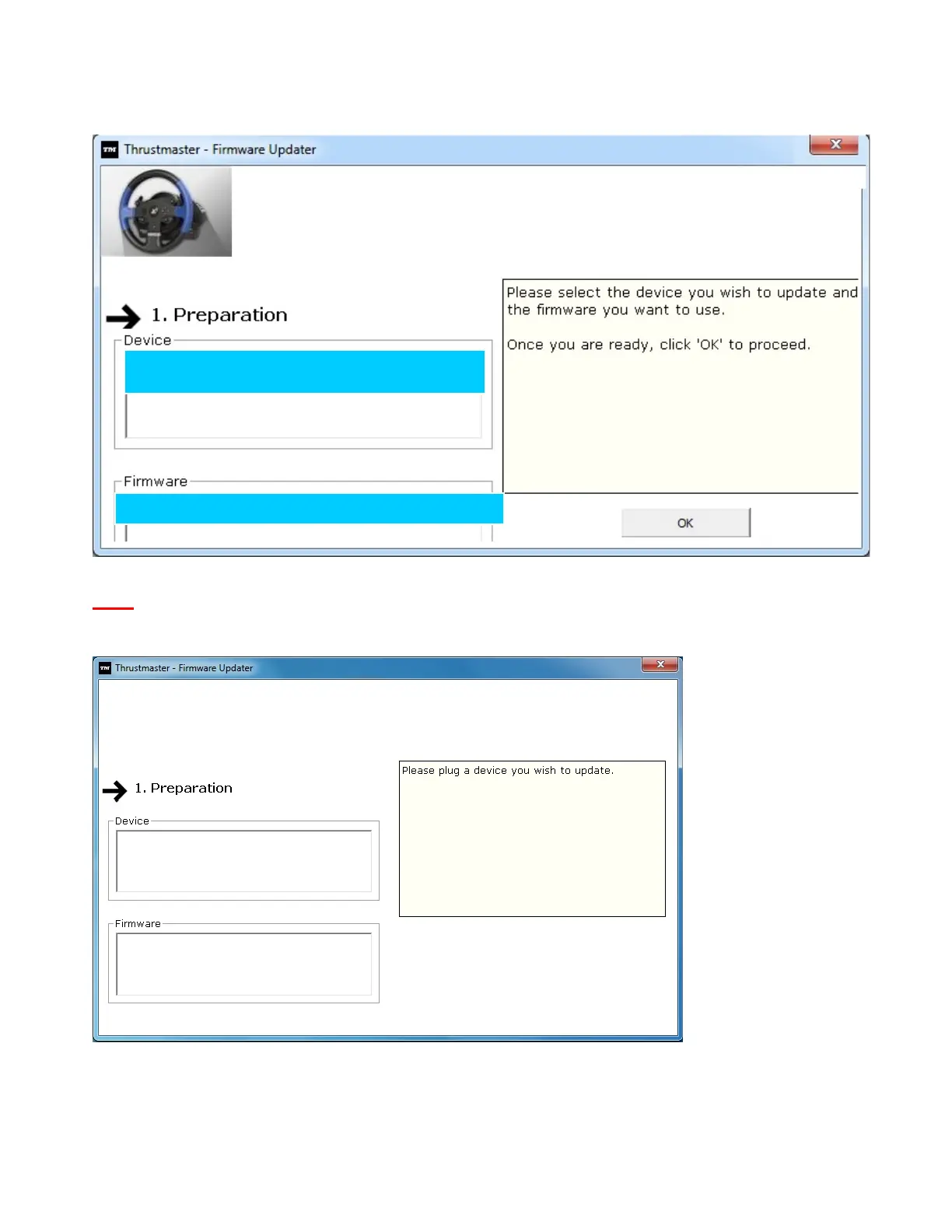5) Comparirà sullo schermo la finestra Thrustmaster – Firmware Updater.
- Nel campo Device comparirà il valore [BOOT] T150 Racing Wheel – Firmware:....
- Il campo Firmware mostra la versione del firmware che verrà installata nella periferica.
Nota: se i campi Periferica o Firmware dovessero essere vuoti, ti preghiamo di
ripetere daccapo la procedura di installazione, collegando il connettore USB del
volante a un’altra porta del PC (oppure eseguendo la procedura su un altro PC).