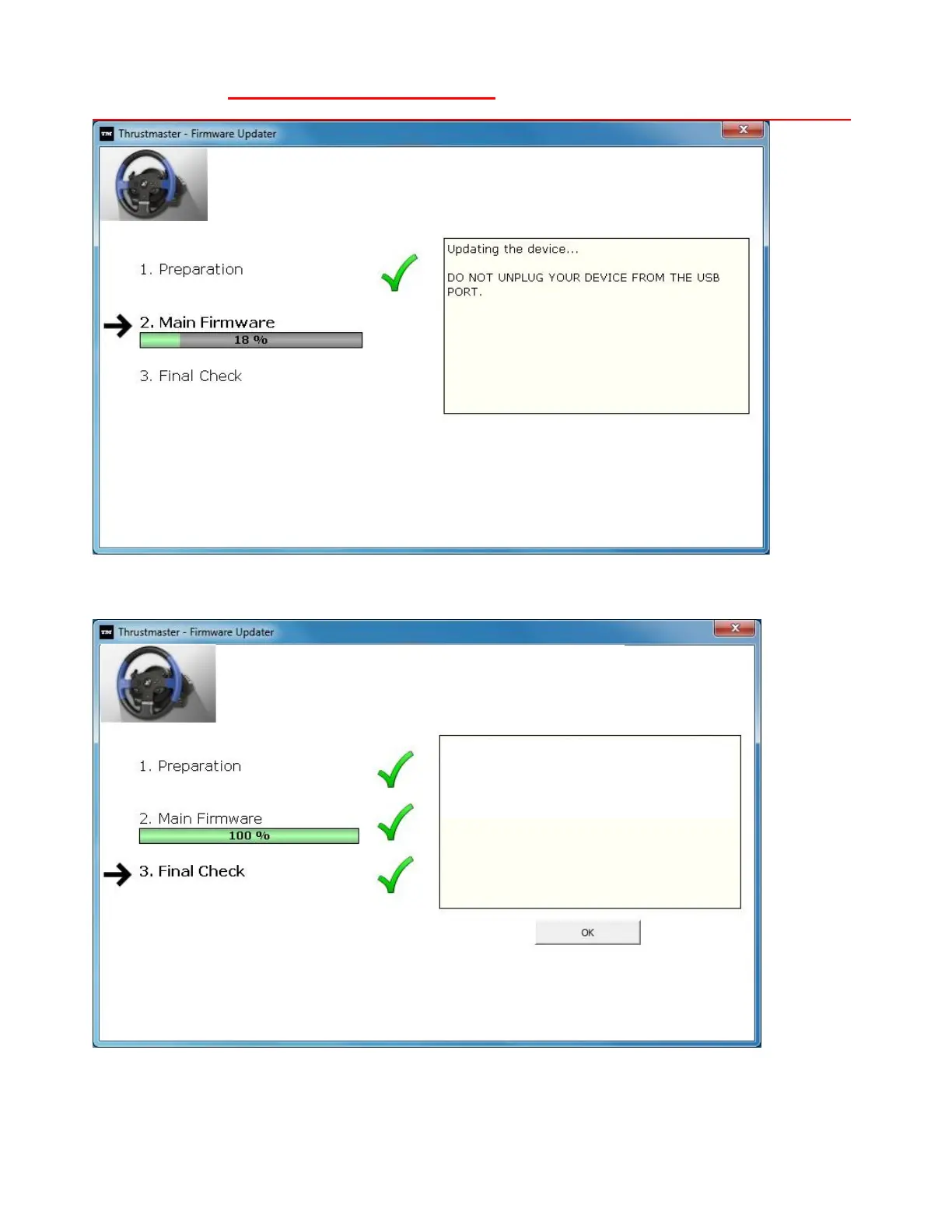6) Clicca su OK per aggiornare il firmware.
IMPORTANTE: NON SCOLLEGARE il volante dalla porta USB!
NON SCOLLEGARE l’alimentatore del volante durante la procedura di aggiornamento!
La procedura guidata di aggiornamento del firmware ti informerà sulla corretta esecuzione
delle operazioni.
Il volante eseguirà quindi la procedura di auto-calibrazione (ovvero il volante inizierà a
muoversi automaticamente verso destra e verso sinistra), quindi il LED MODE si
riaccenderà.