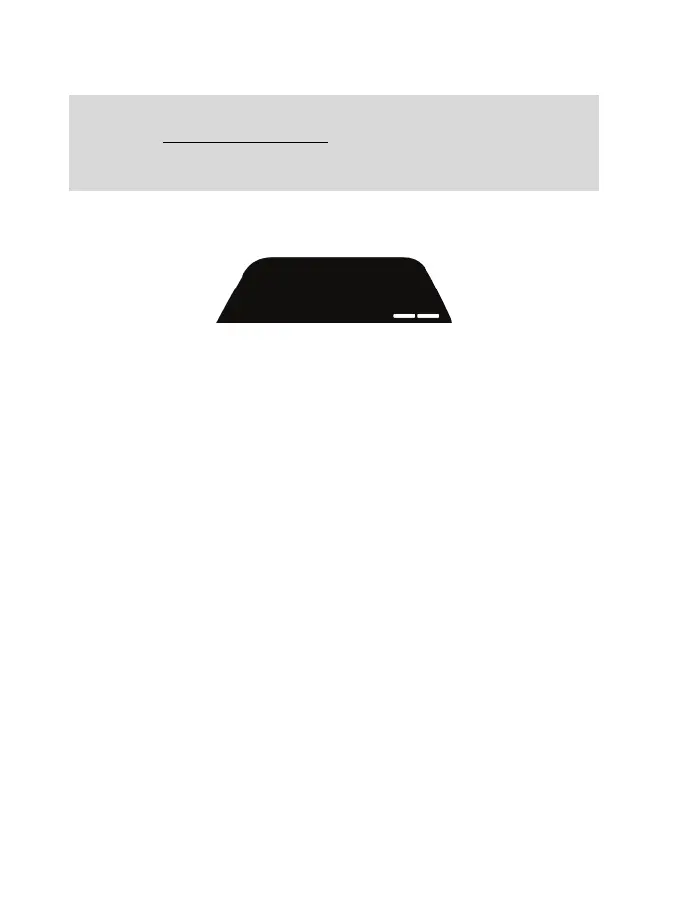DISPLAY BUTTON
CONFIGURING THE DISPLAY OF TELEMETRY SETTINGS
(in games for PC compatible with the display)
Please note:
- The list of games for PC compatible with the T-RDD (Thrustmaster Race Dash Display) screen is
available here: https://support.thrustmaster.com (in the Racing Wheels / T248 / Games Settings
section). This list is updated regularly.
- The DISPLAY button only works in these games.
- The DISPLAY button is currently not compatible on Xbox consoles.
Press the DISPLAY button (11) to enter the DISPLAY menu.
Only the last two segments are displayed when you are in this menu.