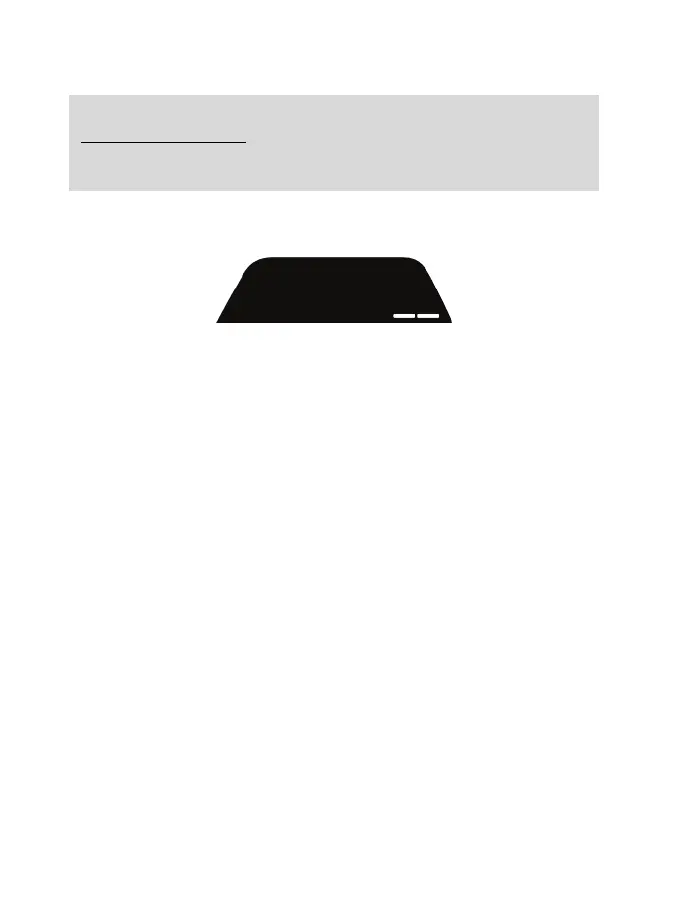PRZYCISK DISPLAY
KONFIGUROWANIE WYŚWIETLANIA DANYCH TELEMETRYCZNYCH
(w grach na PC zgodnych z wyświetlaczem)
Uwaga:
– Lista gier na PC zgodnych z ekranem T-RDD (Thrustmaster Race Dash Display) jest dostępna tutaj:
https://support.thrustmaster.com (w sekcji Racing Wheels (Kierownice wyścigowe) / T248 / Games
Settings (Ustawienia gier)). Lista jest regularnie aktualizowana.
– Przycisk DISPLAY działa tylko w tych grach.
– Przycisk DISPLAY obecnie nie jest zgodny z konsolami Xbox.
Naciśnij przycisk DISPLAY (11), aby wejść do menu DISPLAY (WYŚWIETLANIE).
W tym menu wyświetlane są tylko dwa ostatnie segmenty.