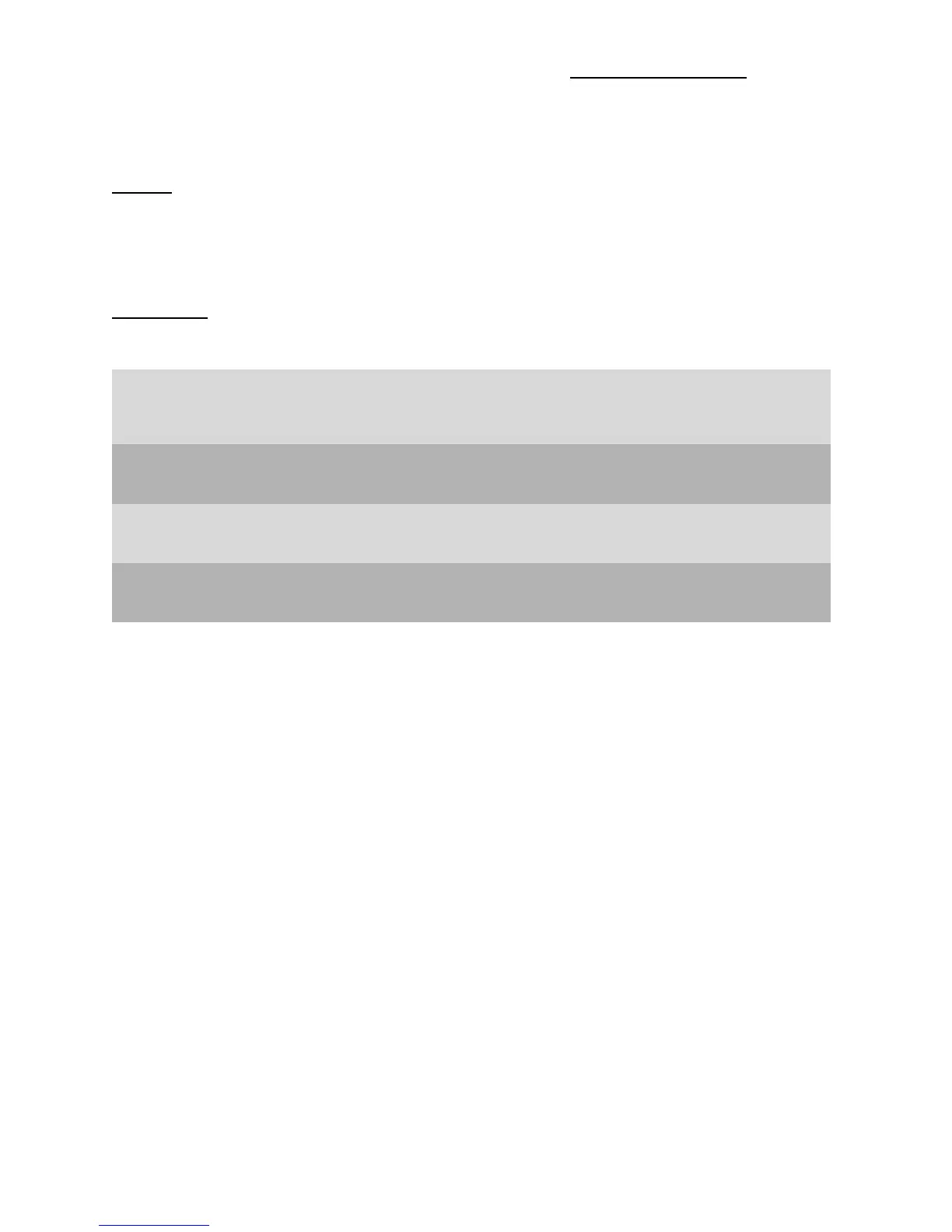TECHNICAL SUPPORT
If you encounter a problem with your product, please go to http://ts.thrustmaster.com and click
Technical Support. From there you will be able to access various utilities (Frequently Asked
Questions (FAQ), the latest versions of drivers and software) that may help to resolve your problem. If
the problem persists, you can contact the Thrustmaster products technical support service (“Technical
Support”):
By email:
In order to take advantage of technical support by email, you must first register online. The information
you provide will help the agents to resolve your problem more quickly. Click Registration on the left-
hand side of the Technical Support page and follow the on-screen instructions. If you have already
registered, fill in the Username and Password fields and then click Login.
By telephone:
Hours and days of operation and telephone numbers are subject to change. Please visit
http://ts.thrustmaster.com for the most up-to-date Technical Support contact information.
United
Kingdom
Charged
at local rate
Monday to Friday from 8 a.m. to 7 p.m.
Denmark
80887690
Free
Monday to Friday from 9 a.m. to 8 p.m.
(English)
Sweden
0200884567
Free
Monday to Friday from 9 a.m. to 8 p.m.
(English)
Finland
0800 913060
Free
Monday to Friday from 10 a.m. to 9 p.m.
(English)
