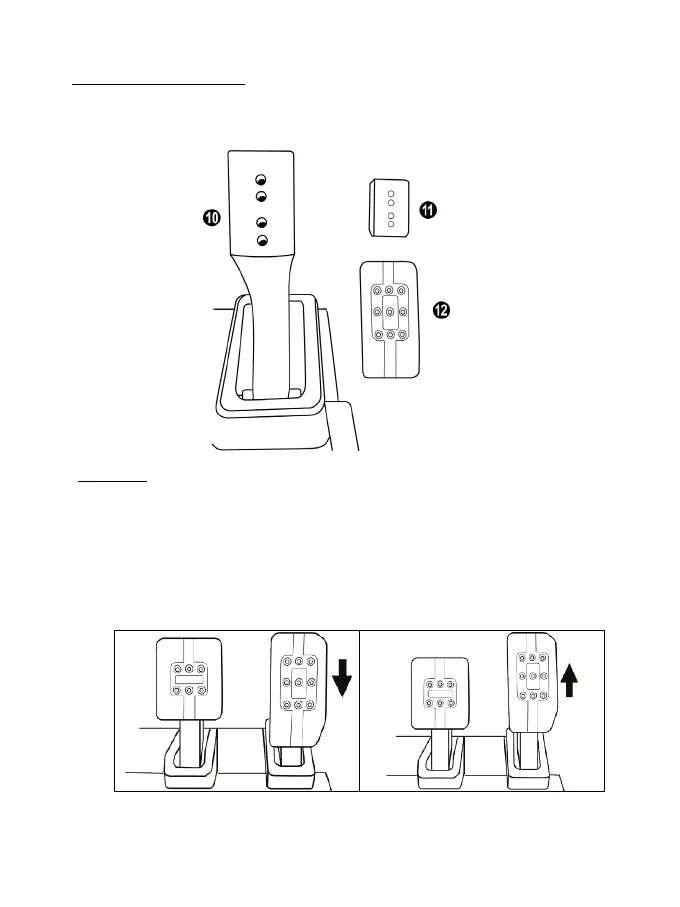ADJUSTING THE PEDAL SET
Each of the three pedals includes:
- A pedal arm (10) with two perforations.
- A plastic head support (11) (placed between the head and the arm) with four perforations.
- A metal head (12) with multiple perforations (nine for the accelerator – six for the brake – six for
the clutch).
ATTENTION: To avoid any calibration problems, be sure to always disconnect your wheel’s
USB cable from the console or PC before making any adjustments to your pedal set.
Adjusting the HEIGHT of the gas pedal
- Using the included 2.5 mm Allen key (3), unscrew the two screws holding the metal head (12) and
its support (11) in place.
- Select your preferred height position, then replace and re-tighten the screws so that the metal
head (12) and its support (11) are held firmly in place.
