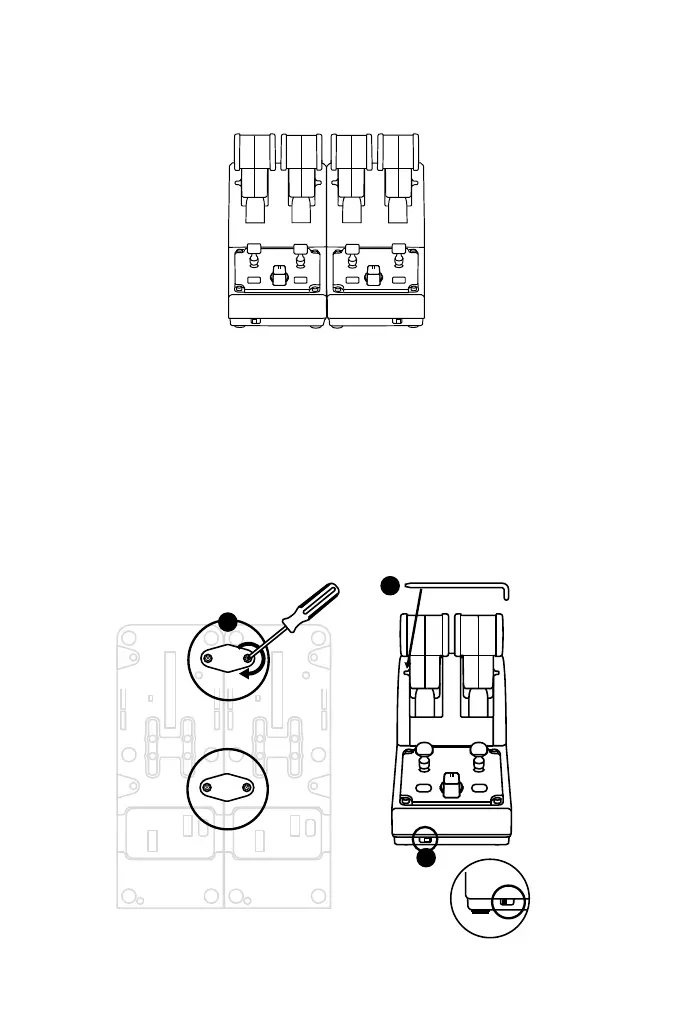CONNECTING TWO TCA QUADRANT AIRBUS EDITION
THROTTLE QUADRANTS
You can connect a second TCA Quadrant Airbus Edition throttle quadrant (sold separately):
this will allow you to use 4 axes in total, simulating a four-engine commercial airliner, for
example.
1. Turn both TCA Quadrant Airbus Edition throttle quadrants upside down, and screw on the
two attachment pieces included with the TCA Quadrant Airbus Edition to attach the tw o
devices together.
2. On the second throttle quadrant, physically set the selector switc h to 3/4 in order to
associate engines 3 and 4 with the second throttle quadrant (in the Control Panel on PC).
3. Connect the axes together by pair (1/2 and 3/4) to make them easier to move in unison,
using the crossbar included with each TCA Quadrant Airbus Edition.