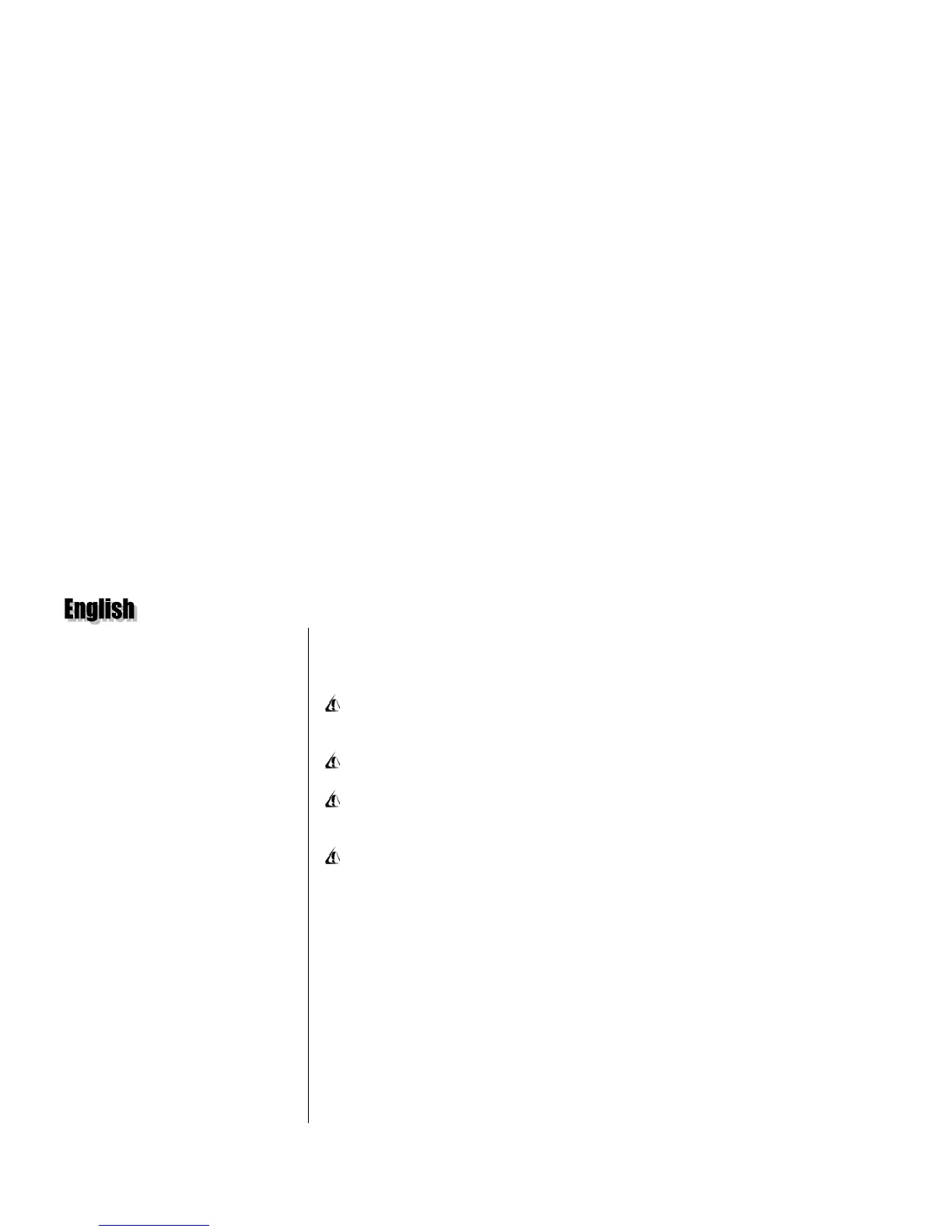Thrustmaster TOP GUN AfterBurner Force Feedback Joystick – User manual
4
II. INSTALLATION
PRECAUTIONARY MEASURES FOR USE
You should always unplug the power supply of any peripherals that are currently
attached before plugging in a new device. When unplugging the power cord, make
sure to pull on the plug: you should never pull on the cord itself.
Unplug your peripheral’s power cord if you are not planning on using it again for
an extended period of time.
If your peripheral’s power cord is damaged, unplug it immediately and contact our
hotline (contact details are listed at the end of this manual). A representative will
inform you of the proper procedure to follow to have the cord replaced.
In order to avoid any risk of fire or electrical discharge: do not expose your
peripheral to rain or humidity, open it up, leave it near a source of heat or directly
exposed to sunlight.
INSTALLATION
The CD-ROM supplied with your TOP GUN AfterBurner Force Feedback joystick
installs the Thrustmaster package, which includes the Thrustmaster drivers and the
Thrustmapper programming software.
Uninstalling drivers of other Thrustmaster devices
If you already own a Thrustmaster peripheral device and have installed the
Thrustmapper programming software, you must manually delete the existing
Thrustmapper application before installing the new version provided with this
product. To do so:
1. Turn on your computer.
