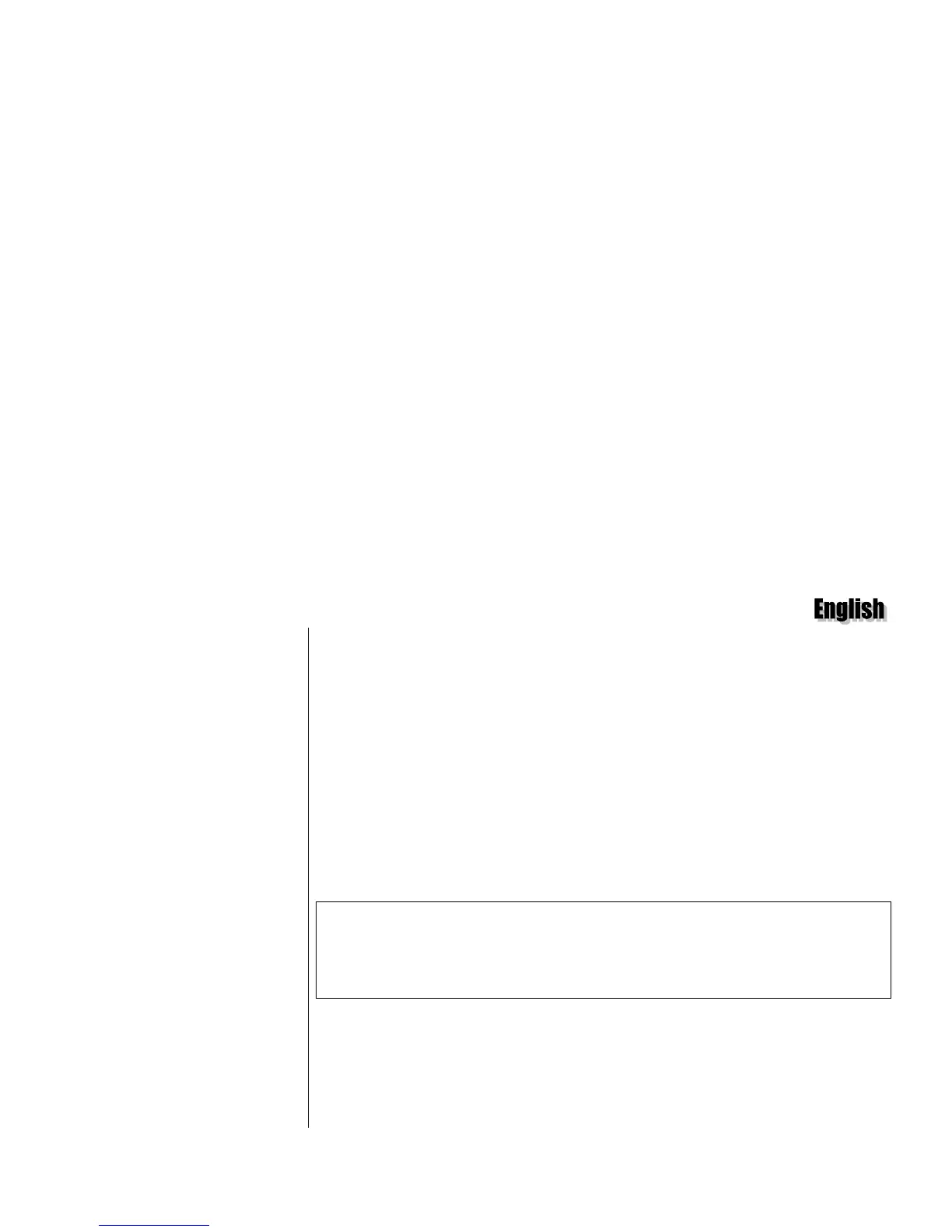Thrustmaster TOP GUN AfterBurner Force Feedback Joystick – User manual
5
2. Click on Start/Settings/Control Panel and then double-click on the
Add/Remove Programs icon.
3. In the dialog box that appears, select Thrustmapper and click on
Add/Remove….
4. Select Remove in the dialog box that appears and click on Next.
5. Click on OK to confirm that you wish to uninstall Thrustmapper.
6. The assistant will then proceed to uninstall the existing Thrustmapper application.
Follow the on-screen instructions, and then restart your PC.
Installing your joystick
1. Turn on your computer.
2. Insert the installation CD-ROM into your CD-ROM drive and click on Next (if
the CD-ROM is not automatically launched, double-click on My Computer and
then double-click on the CD-ROM icon).
If your system detects an earlier version of DirectX than the version provided with
Thrustmapper, a dialog box will appear automatically in order to update DirectX.
Follow the on-screen instructions to install the new version of DirectX and click on
OK to reboot your PC. Continue the installation procedure: double-click on My
Computer and then double-click on the CD-ROM icon.
3. Click on Next and follow the on-screen instructions to install Thrustmapper.
4. The installation utility proposes two types of installation: Typical (recommended)
or Custom (lets you select the drivers to be installed). Make your choice and
click on Next.
5. The installation utility will then install the Thrustmaster drivers. Follow the on-
screen instructions to finish the installation and restart your PC.