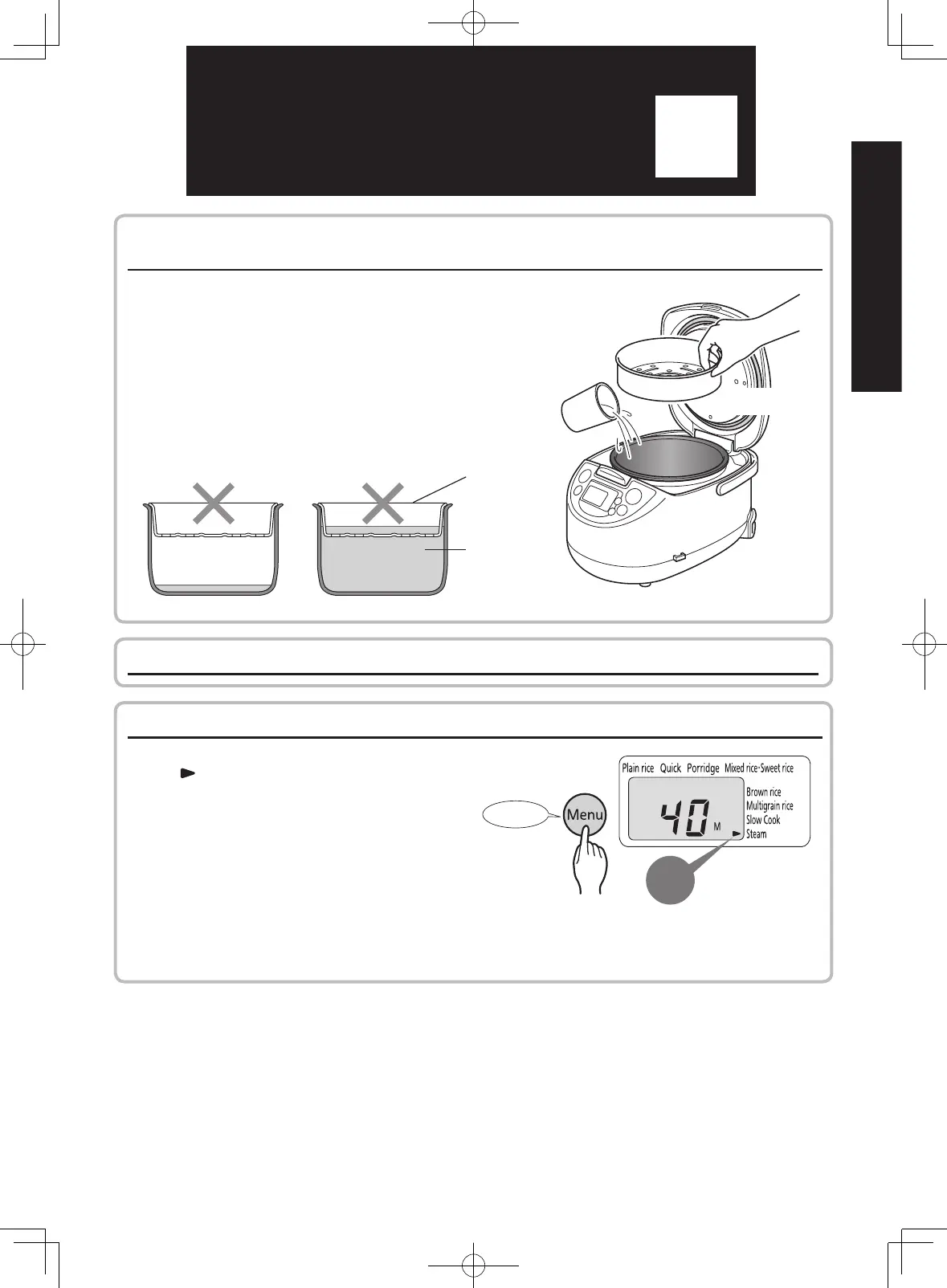24
English
7
STEAM COOKING
(“Steam” MENU)
STEP 1. Add water into the inner pan; place the desired food to be steamed into the
steam basket and close the lid. Please refer to the water level below:
Water level (use the supplied measuring cup):
5.5 cup type .............3 1/4 cups (20 oz / 585 mL)
10 cup type ..............4 1/2 cups (28.5 oz / 810 mL)
NOTE: Be careful not to add too much or too little
water into the inner pan for steaming.
STEP 2. Plug the cord into an electrical outlet
STEP 3. Press the [Menu] key to select “Steam” menu
Each touch on the [Menu] key gives off a “beeping” sound,
and the arrow icon indicates on “Steam” menu blinks.
Set the
steam basket.
Water
Steam
basket
Add water using the supplied
measuring cup.
Blinks
Beep