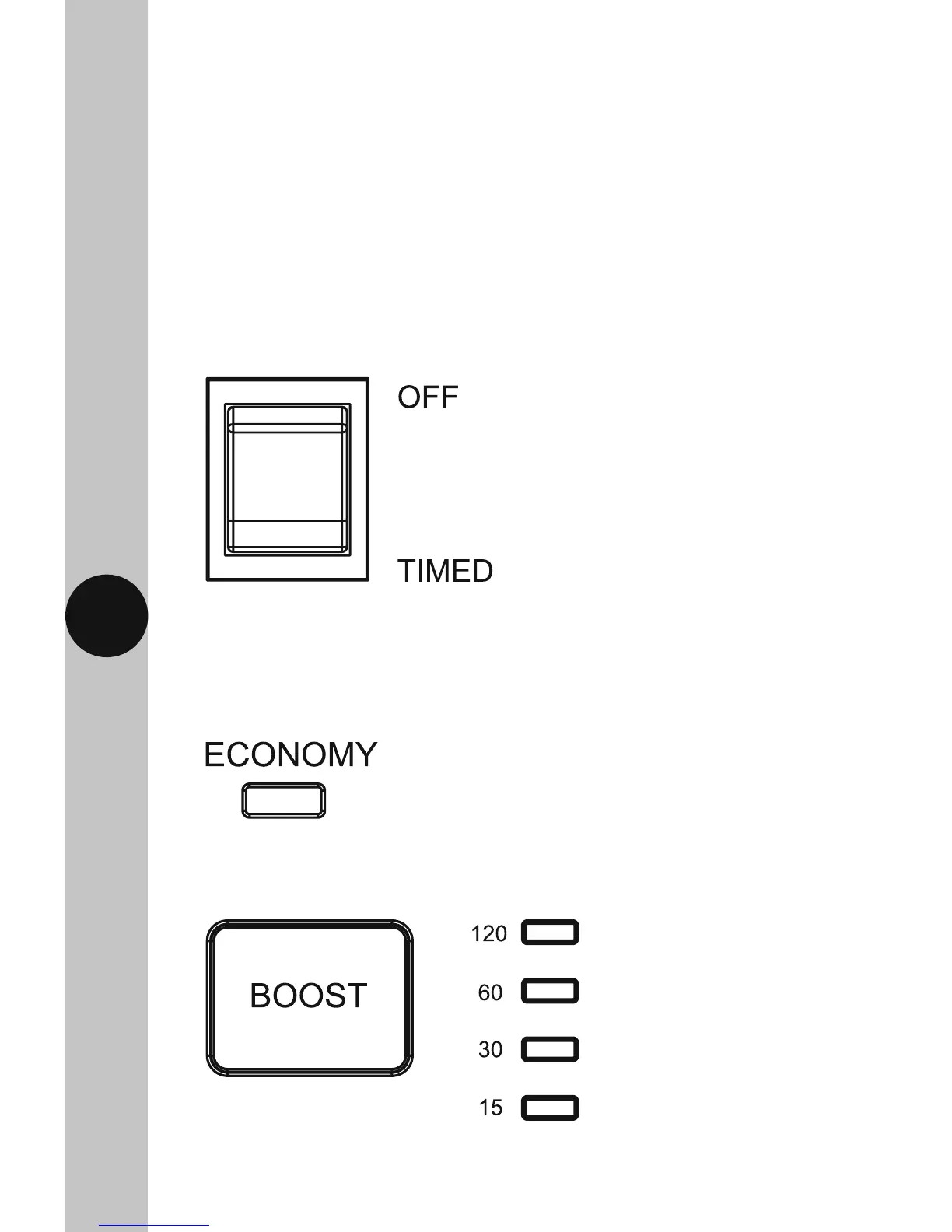6. Commissioning
• Contact your energy supplier to check which energy plan you are on.
• Turn the outer ring of the timer module clockwise to set the current time.
• Set the economy period by positioning the relevant tappet;
• IN towards the centre = OFF
• OUT towards the outer edge = ON
• Fit the tamper proof cover over the timer module and push to click
into place.
Operating Modes
• OFF: With the rocker switch
set to OFF, the unit can be set.
There will be no output, either
from economy periods or boost.
• TIMED: With the rocker switch
set to TIMED, the output will
be according to the program,
or the appropriate boost period.
Illumination
• During off peak periods, the Economy Light will illuminate.
• The Boost Button surround illuminates during boost periods, and the
selected time will be illuminated also.
