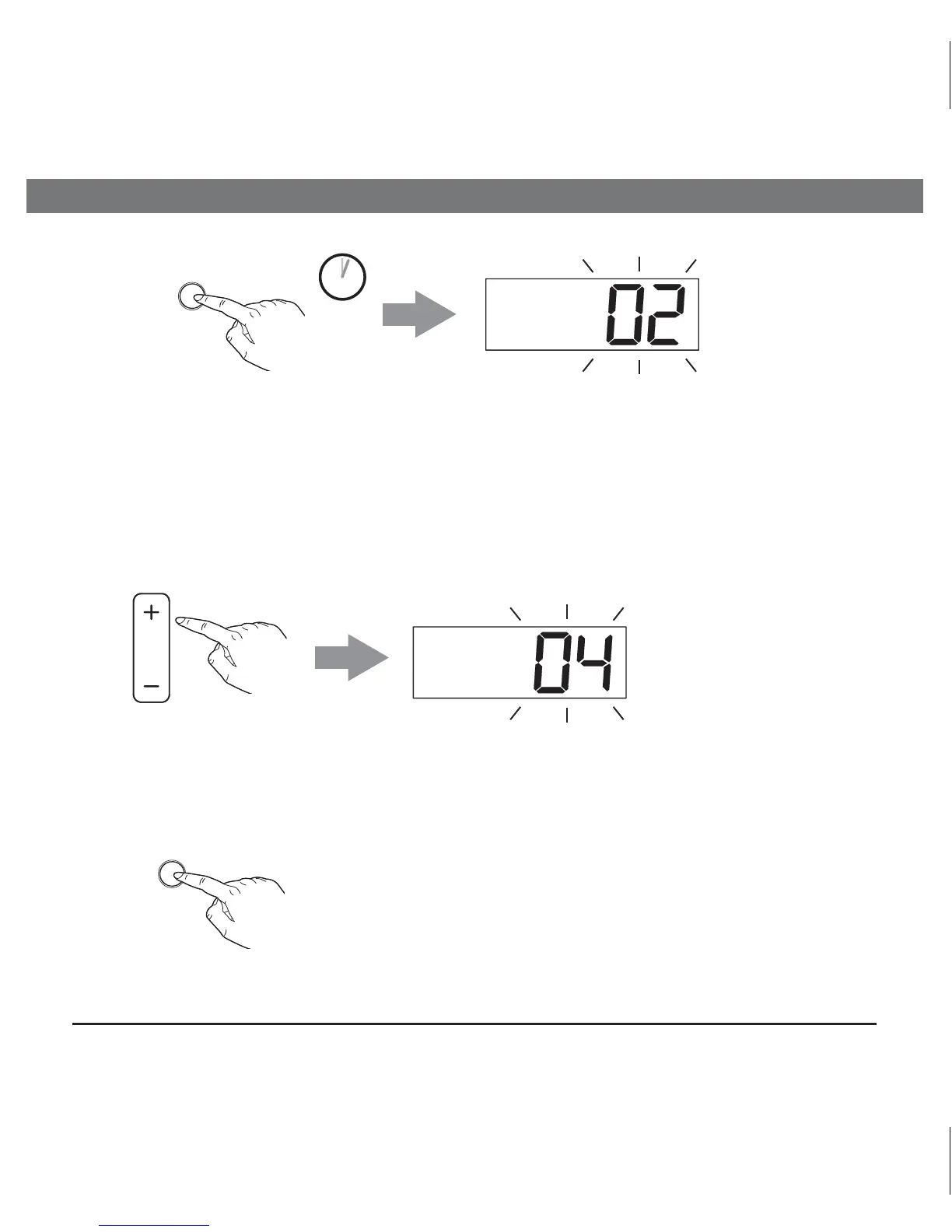4
P5
1
2 SECS
TIME ZONE
Adjusting the Time Zone
If you are NOT in the Eastern time zone, press and hold the Time Zone Button
located on back of the unit. “02” will flash in the display.
2
MINS
HOURS
TUNE
Set Up
Find the number that matches your time zone above.
Press and release the TUNE+/HOURS Button or TUNE–/MINS Button until that
number appears on the display.
Press and release the Time Zone Button to confirm time zone setting.
04——Mountain Time
05——Pacific Time
06——Yukon Time
07——Hawaiian Time
01——Atlantic Time
02——Eastern Time˄Default Setting˅
03——Central Time
3
TIME ZONE
