
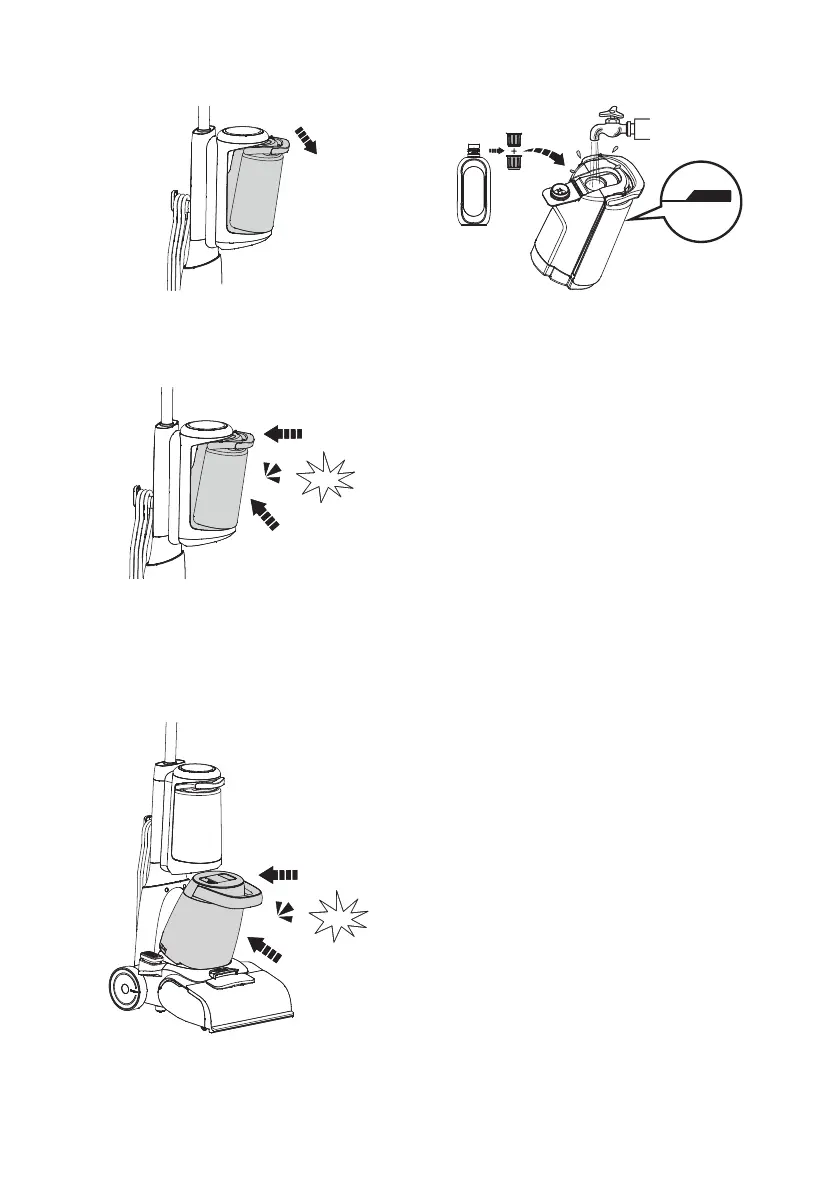 Loading...
Loading...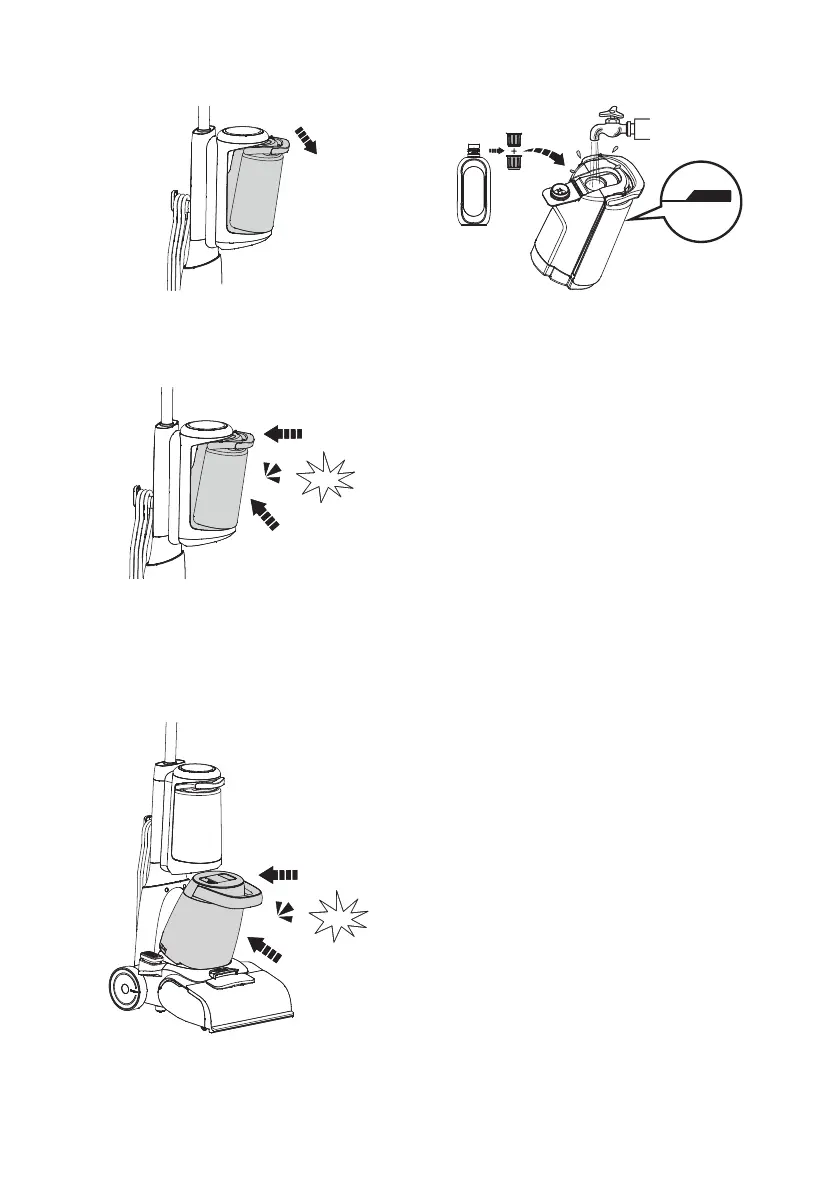
Do you have a question about the Tineco CARPET ONE PRO Series and is the answer not in the manual?
| Power Source | Battery |
|---|---|
| Heated Wash | Yes |
| Cordless | Yes |
| Model | CARPET ONE PRO Series |
| Battery Type | Lithium-Ion |
| Type | Carpet Cleaner |
| Category | Carpet Cleaner |
| Wet and Dry Cleaning | Wet Cleaning |
| Self-Cleaning | Yes |











