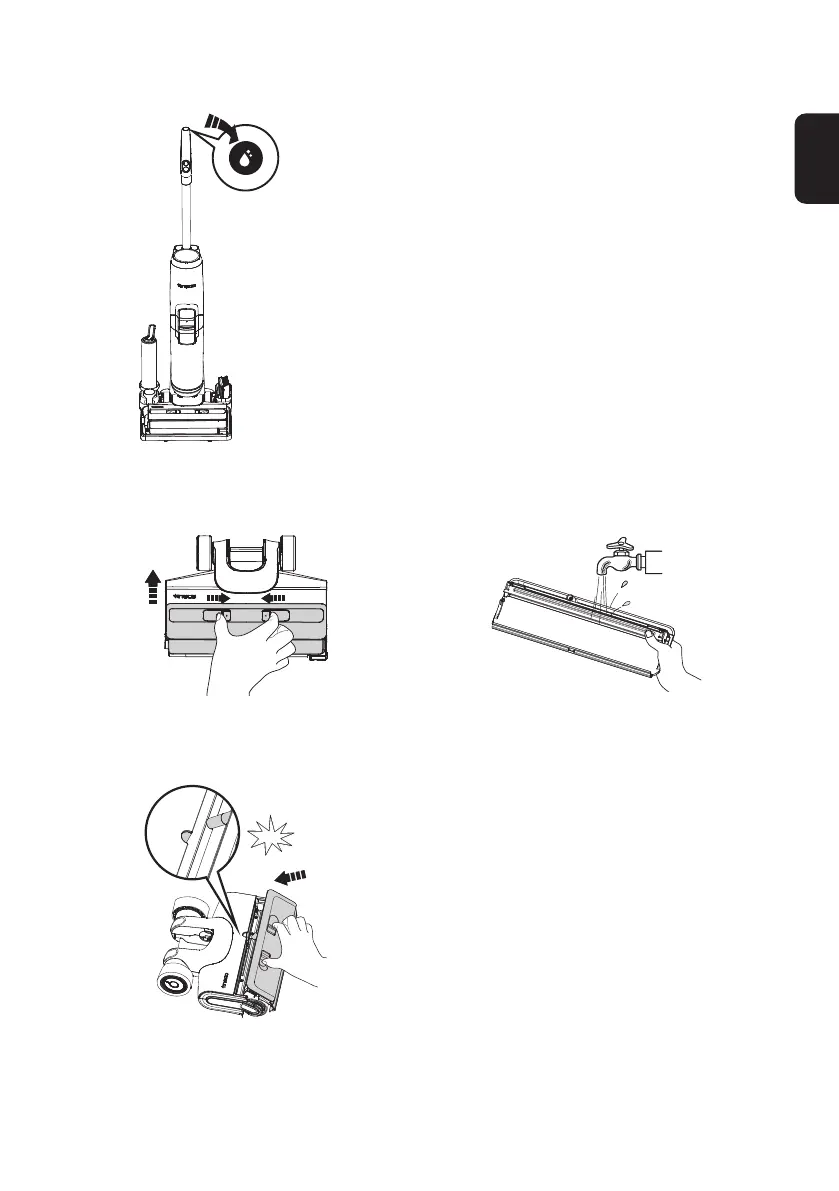EN
19
Brush Roller Self-cleaning
1. Place the appliance on the charging dock after use,
the sensor will auto-detect the level of dirt.
2. When you hear the voice prompt “please begin self-
cleaning cycle,” press the self-cleaning button and
begin the process.
3. Once complete, you will hear the voice prompt “self-
cleaning completed, please clean the Dirty Water
Tank.” At this point, the appliance will begin charging.
Note:
• Ensure the charging base is plugged in and the battery
level>20%.
• Before self-cleaning cycle, please clean the DWT and
ensure the water level in the CWT>40%.
Brush Roller Cover
②
①
Squeeze latches on the cover and pull upward to
remove.
Rinse with water.
While replacing, always latch the brush cover into
place to avoid leakage.
click
