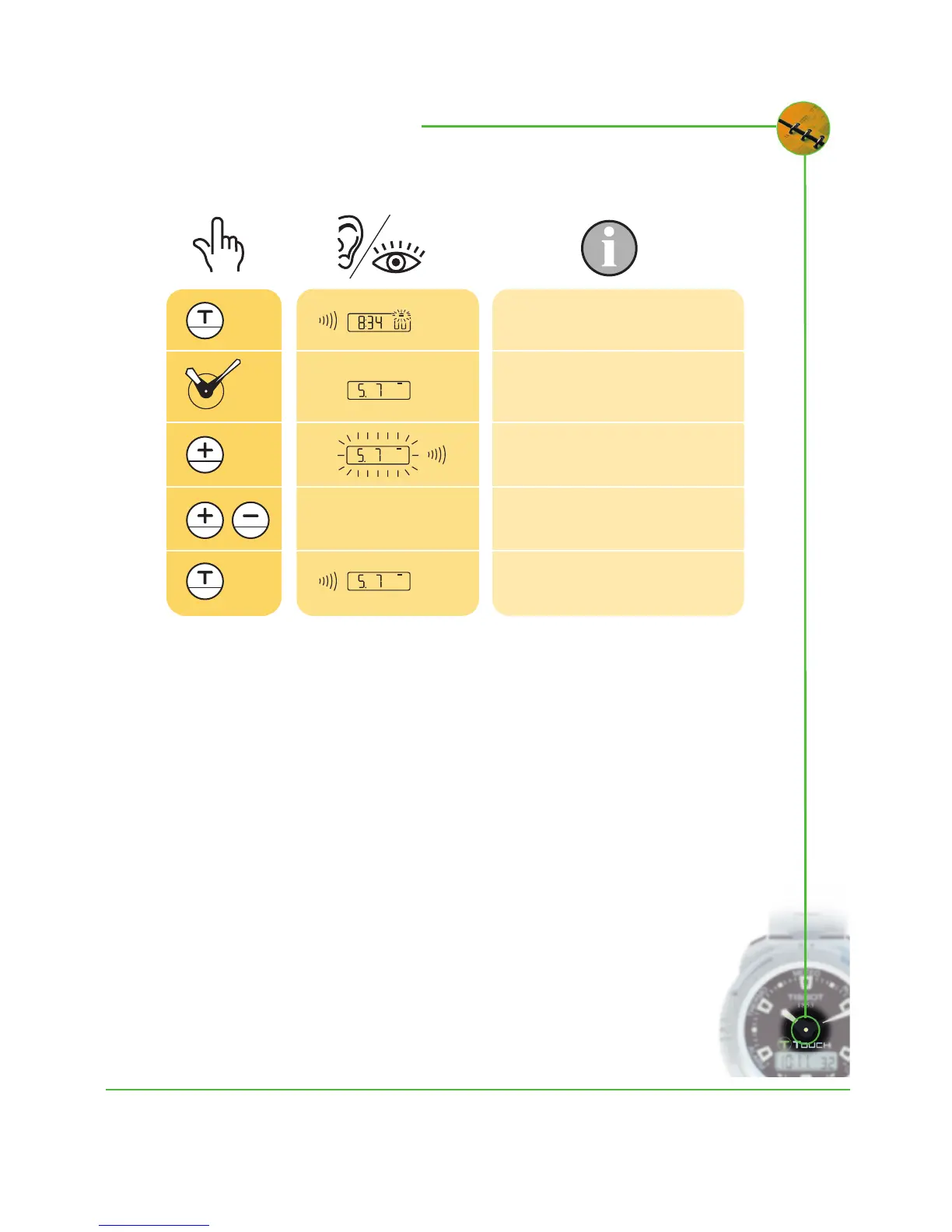(1) The calendar is semi-perpetual, that is the number
of days per month is predefined.
For February it is necessary to reset the date when
it is only 28 days.
Activation of the crystal
Activation of the setting
Incrementation or decrementation
by one day
Validation of the setting
Selecting the "date" mode
(eg. 5 July)
+ or - 1 day
1"
2"
