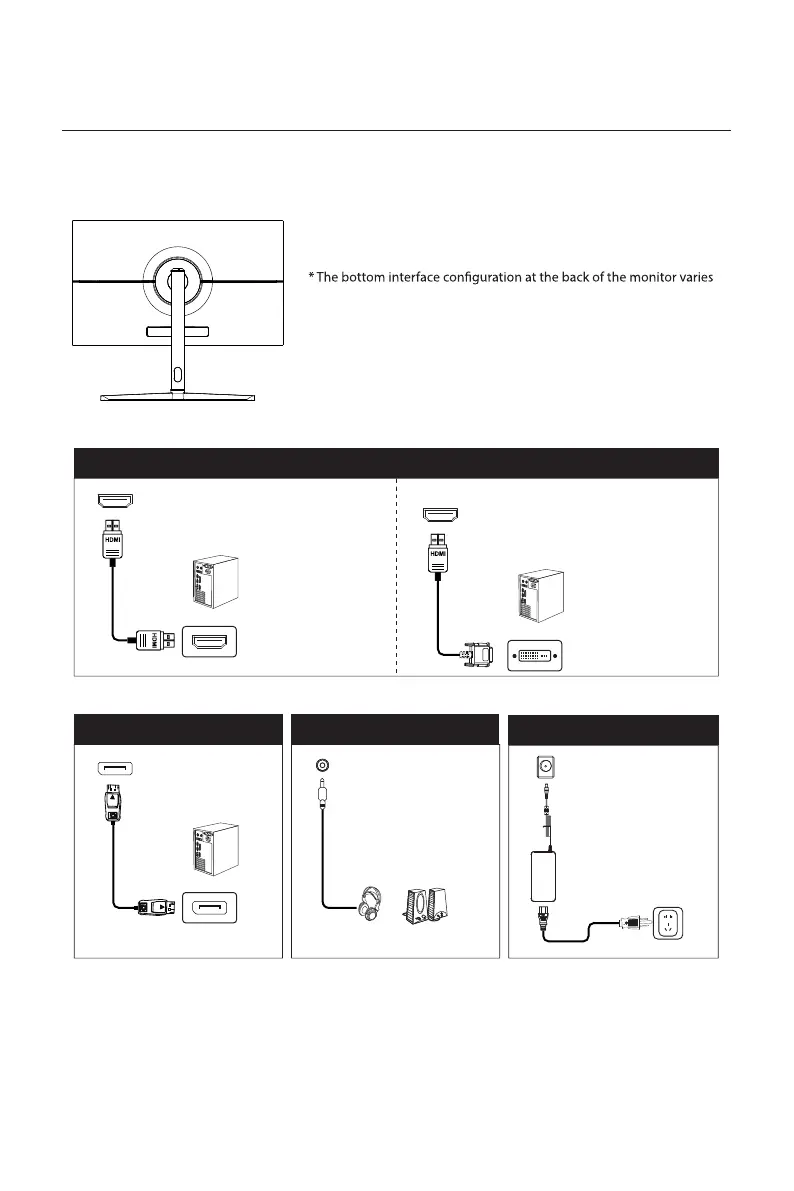Please connect the power
adapter to the power cable,
connect the power adapter
plug to the corresponding
power port of the monitor,
and then connect the
power cable to a properly
grounded power outlet.
Cable connection:
with products.
* Note: If the power cable or signal cable is damaged, you must replace it
with special soft cables or special components purchased from the
manufacture or maintenance department.
Use the HDMI cable to connect the HDMI IN interface
of the product to the HDMI OUT interface of a PC.
HDMI interface
Use the HDMI-DVI cable to connect the HDMI IN interface
of the product to the DVI OUT interface of a PC.
(In general, PCs do not transfer video signals to the
monitor through the DVI OUT interface , and it is
necessary to connect a loudspeaker box additionally to
play sounds of PCs.)
DP interface
DC interface
AUDIO OUT
OR
Use the DP cable to
connect the DP IN interface
of the product to the DP
OUT interface of a PC.
Connect audio outputting
devices such as earphones
to the AUDIO OUT
interface.
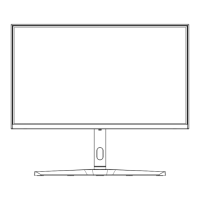