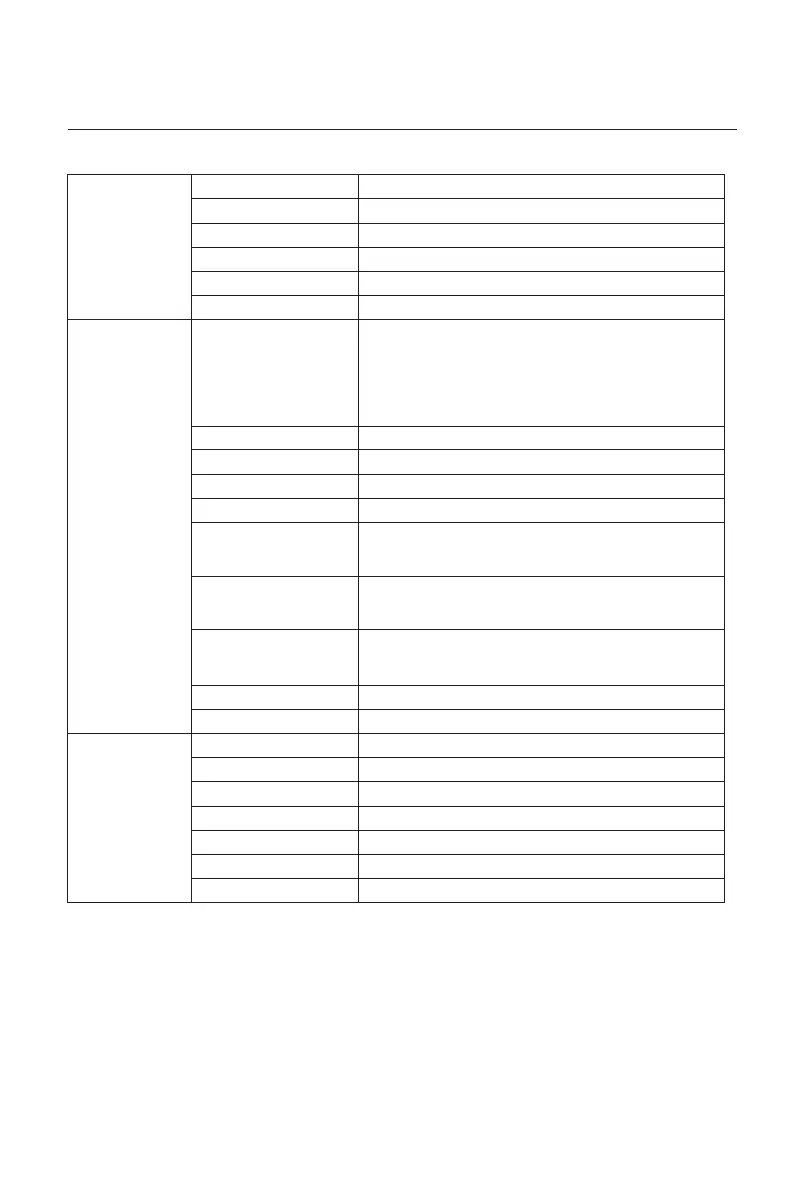* Functions of the monitor vary with models, and the functions in this manual are for reference only.
Auto/DP1/DP2/HDMI1/HDMI2
简体中文/English/한국어/ىبرع/Portugues do
Brasilazil/Deutsch/Nederland/Suomi/Français/
Ελληνικά/Indonesia/Italiano/日本語/Malaysia/
Polskie/Português/Pусский/Españo/ไทย/
Українська/Tiếng Việt/繁体中文/Türkçe
OSD Time Out
5-100
OSD H-Position 0-100
OSD V-Position 0-100
0-100
OSD Transparency 0-5
Hotkey1 Settings
Hotkey2 Settings
Hotkey3 Setting
Brightness/Contrast/Volume/Mute/Shadow Balance/Game Crosshair/
Refresh Rate/Game Time /Contextual Model/PIP/PBP Mode/Input Signal/
Dynamic Brightness
Brightness/Contrast/Volume/Mute/Shadow Balance/Game Crosshair/
Refresh Rate/Game Time /Contextual Model/PIP/PBP Mode/Input Signal/
Dynamic Brightness
Brightness/Contrast/Volume/Mute/Shadow Balance/Game Crosshair/
Refresh Rate/Game Time /Contextual Model/PIP/PBP Mode/Input Signal/
Dynamic Brightness
Normal/90/180/270
O/On
O/On
O/On
No/Yes
Volume
Mute
Auto Power
O/OnEyeshield Remind
Reset
Input Source/Resolution/ModeInformation
Language
OSD Rotation
OSD Lock
Input Signal
OSD Settings
Other Settings
O/PIP Mode/PBP 2Win 1:1
DP1/DP2/HDMI1/HDMI2
Auto/DP1/DP2/HDMI1/HDMI2
Top Right/Top Left/Bottom Right/Bottom Left
Small/Medium/Large
O/On
Window Swap
Sub-Signal Source
Audio Source
PIP Position
PIP Size
PIP/PBP mode
PIP/PBP
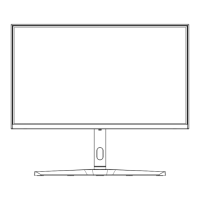