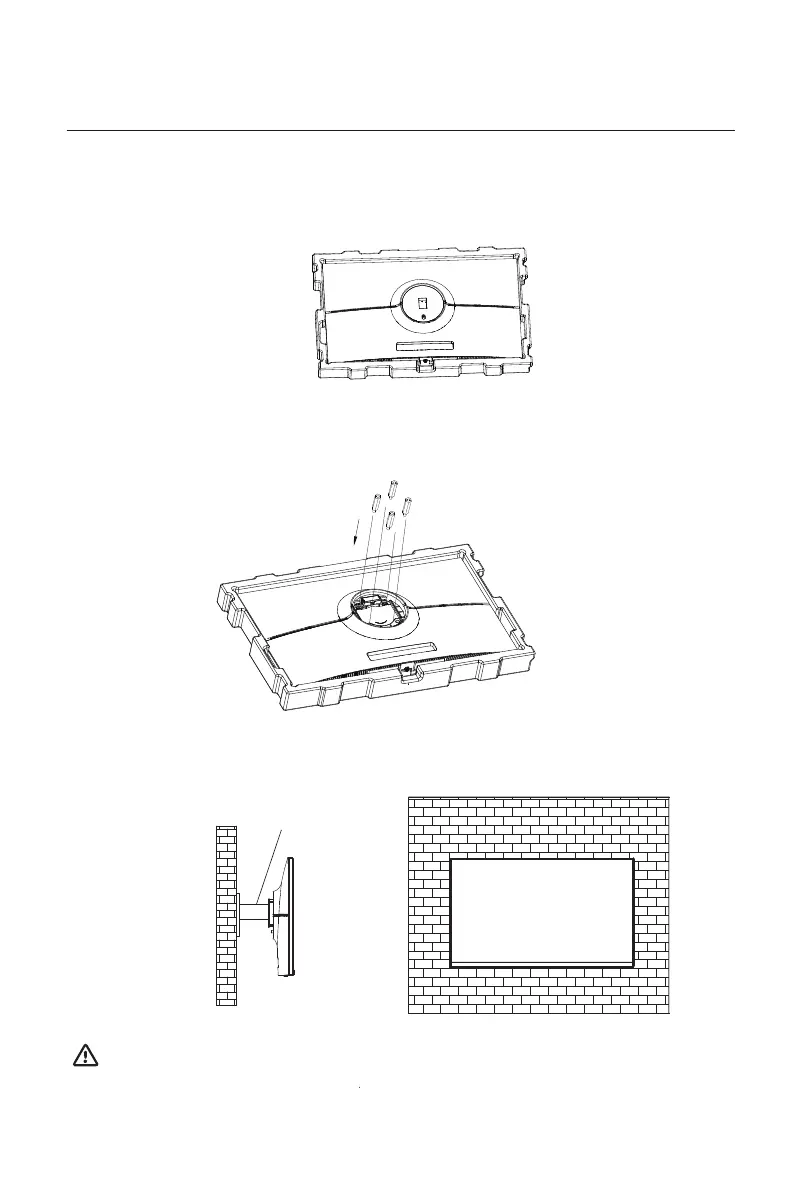Installation of mount
1. Open the package, take out the product with foam still attached, and gently place it on a desktop or table.
Remove the extra parts and the foam covering the monitor. If the monitor was already attached to the stand,
remove the stand.
2. Take out the four hexagon irons from the accessory bag. Assemble them in the middle of the whole machine
and lock them with a screwdriver. Do not take the screen out from the foam to avoid damage to the screen.
Mount (not supplied)
Note: In order to prevent the monitor from falling when it is used on the wall, please install it properly
and do safety protection. Do not place or hang any objects on the wall bracket, and the wall height
should be within 2 meters.
Mount hexagon irons x 4
3. Note: Hang the assembled product on a hard wall. Do not pinch the screen with your hands during the
hanging process to avoid damaging the screen.
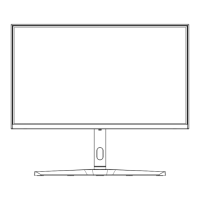