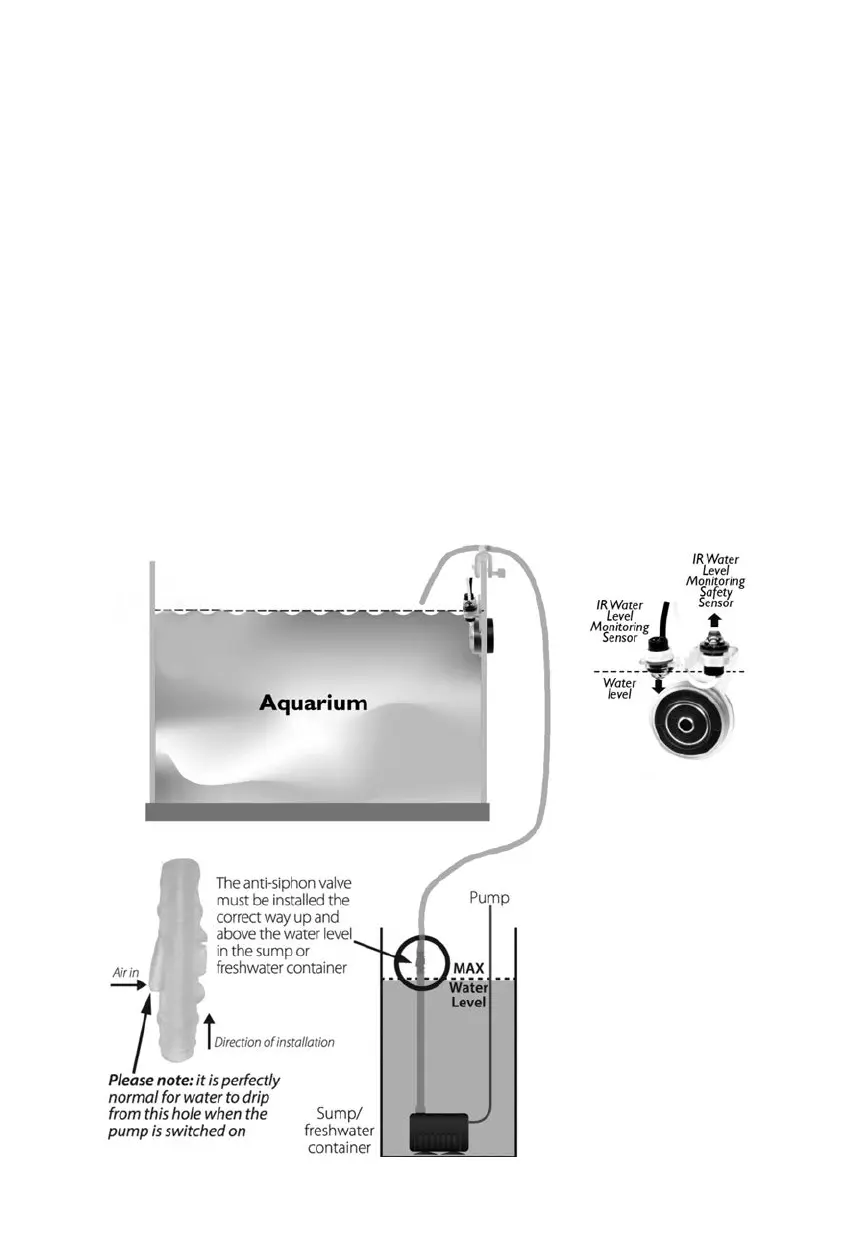3
GENERAL INSTALLATION
The REEF-Fill Compact System is designed for simple installation internally in the aquarium or sump.
1. Ensure there is adequate space in the aquarium or sump to allow the REEF-Fill mounting
bracket to be correctly installed.
2. Install the mounting bracket (3) at the desired water depth in your preferred location in
your aquarium or sump, ensuring that it is in a position where it will not be subject to
excessive air bubbles or vigorous water movement.
3. Install the top up pump (6) in your desired location e.g. sump or freshwater container,
ensuring that it is fully submerged and secured.
Whilst the REEF-Fill Compact System will detect any errant water levels, we advise that you
check to see if your sump can handle the full volume of your RO reservoir without flooding. We
also do not recommend that you keep the water level in your RO reservoir above that of the IR
sensors, in case any siphon that has started is not stopped when the pump stops.
4. Position the Smart Monitoring System unit in a dry area where it cannot fall into or be
splashed by water.
5. Ensure that all connections have been made correctly and securely.
Please Note: failure to do so could result in operating problems and water overflowing
from your sump or aquarium.
6. Connect PSU to Smart Monitoring System unit, connect to mains and switch on.