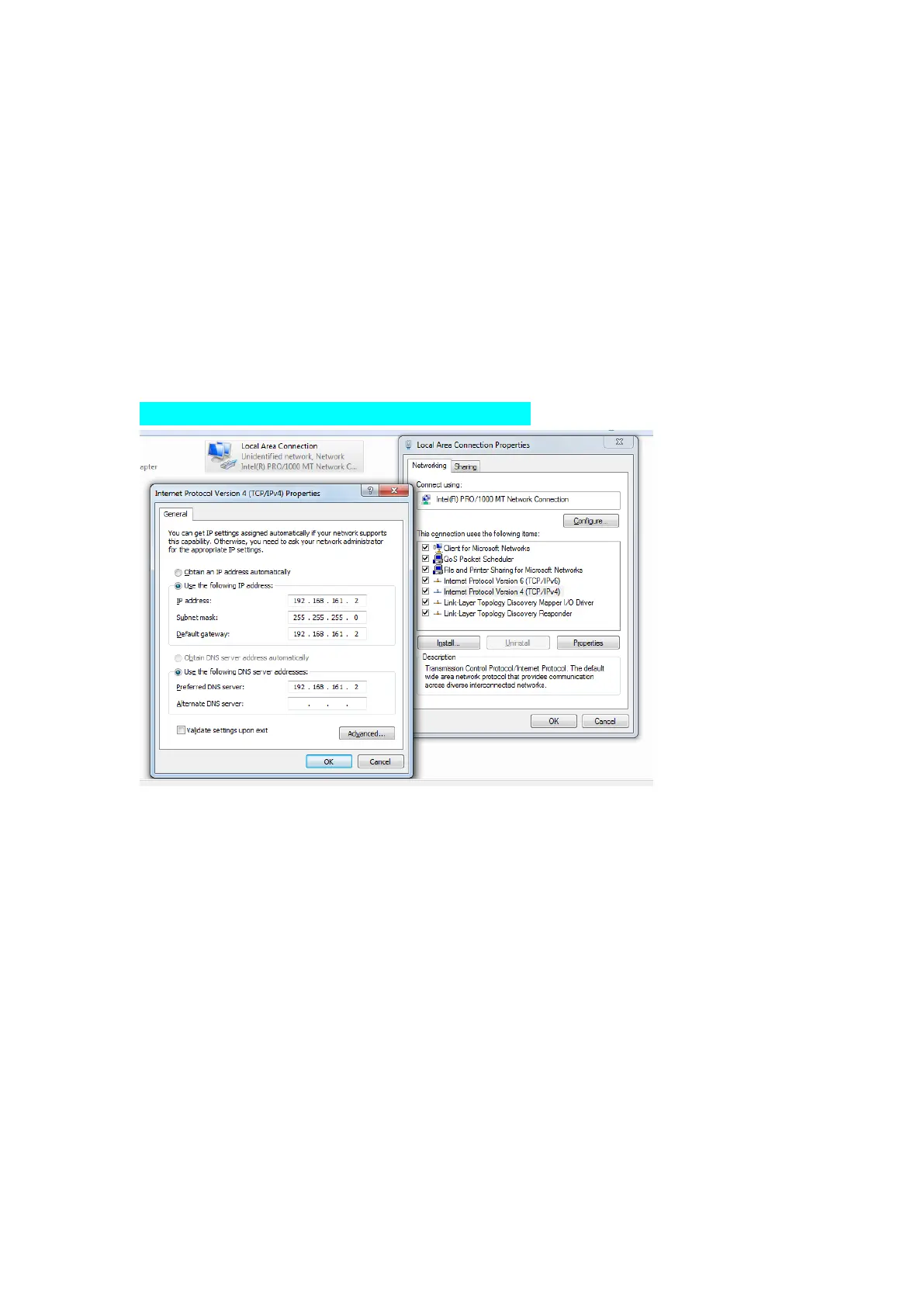1. Place the CPE to the selected position and adjust the CPE front panel orientation to be
approximately the same as the selected direction, then use the ties to fix the CPE, the
bracket is not included in the package.
2. Please, prepare a long enough network cable to connect the PoE adapter and CPE, the
network cable is connected to the LAN port of the CPE, and the other end is connected
to the PoE port of the PoE adapter. Recommend to use a cat 5 (or above) shielded
network cable with a ground wire.
3. Connect the PoE adapter PoE to CPE, and LAN to Camera, PC, Router or Switch based on
the network topology. The role of PoE is to provide power and data transmission for CPE.
4. The master CPE’s PoE adapter’s LAN connection monitors or the Internet, and the slave
CPE’s PoE adapter LAN to connect cameras or routers and other equipment.
Computer IP Address Configuration-Important Steps
Modify your computer's IP address, make your computer's IP and the bridge's IP address be
on the same network segment so that you can access them.
Step 1: Find and open "Open Network and Sharing Center" on your computer. Tips: click
the network icon in the lower right corner of the computer.
Step 2:Find and open the "Change adapter settings", select "Local Area Connection" to right-
click to open the network properties. Refer to the picture above to open.
Step 3: Find and double-click open the "Internet Protocol Version 4(TCP/IPv4)", choose the
" Use the following IP address" and enter IP address, subnet mask, Default gateway, Preferred
DDS server.
Example: Change your computer's IP address to 192.168.161.xxx(192.168.161.xxx cannot be
the same as the IP of the CPE), then entry IP address is 192.168.161.1(1), subnet mask is
255.255.255.0(Autofill), Default gateway is 192.168.161.1, Preferred DDS server 192.168.161.1.