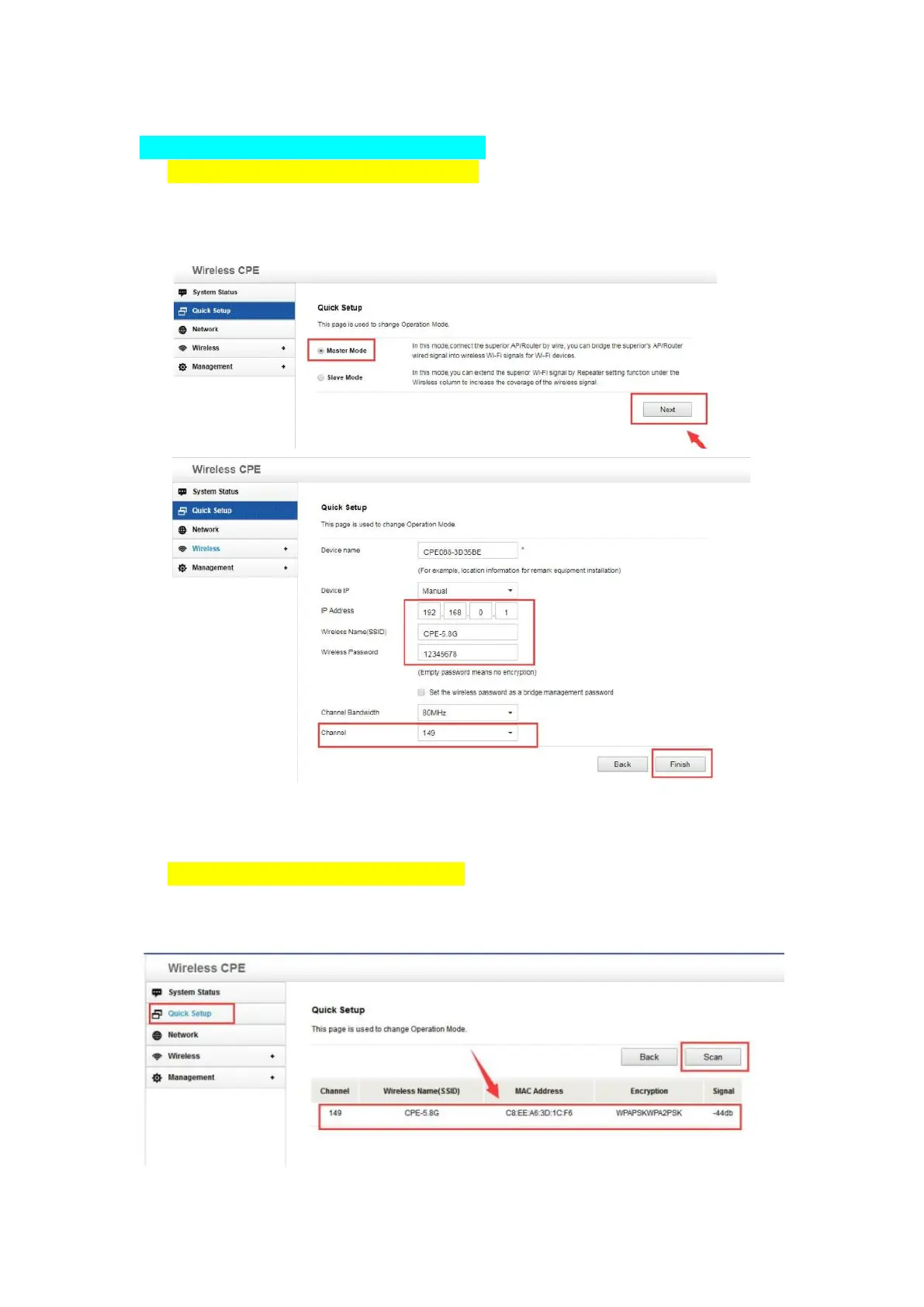2. Detailed configuration steps are as follows:
2.1 PC connect CPE to setup master mode
After logging in to the web management page, click “Quick Setup” → select “Master
Mode” → select “Next” → “Set IP/Wireless SSID/Wireless Password/Channel” and select
“Finish”, Setting AP mode is completed.
2.2 PC connect CPE to setup slave mode
After logging in to the web management page, click on “Quick Setup” → select “Scan”
→select “Next”; Type the password and next.
