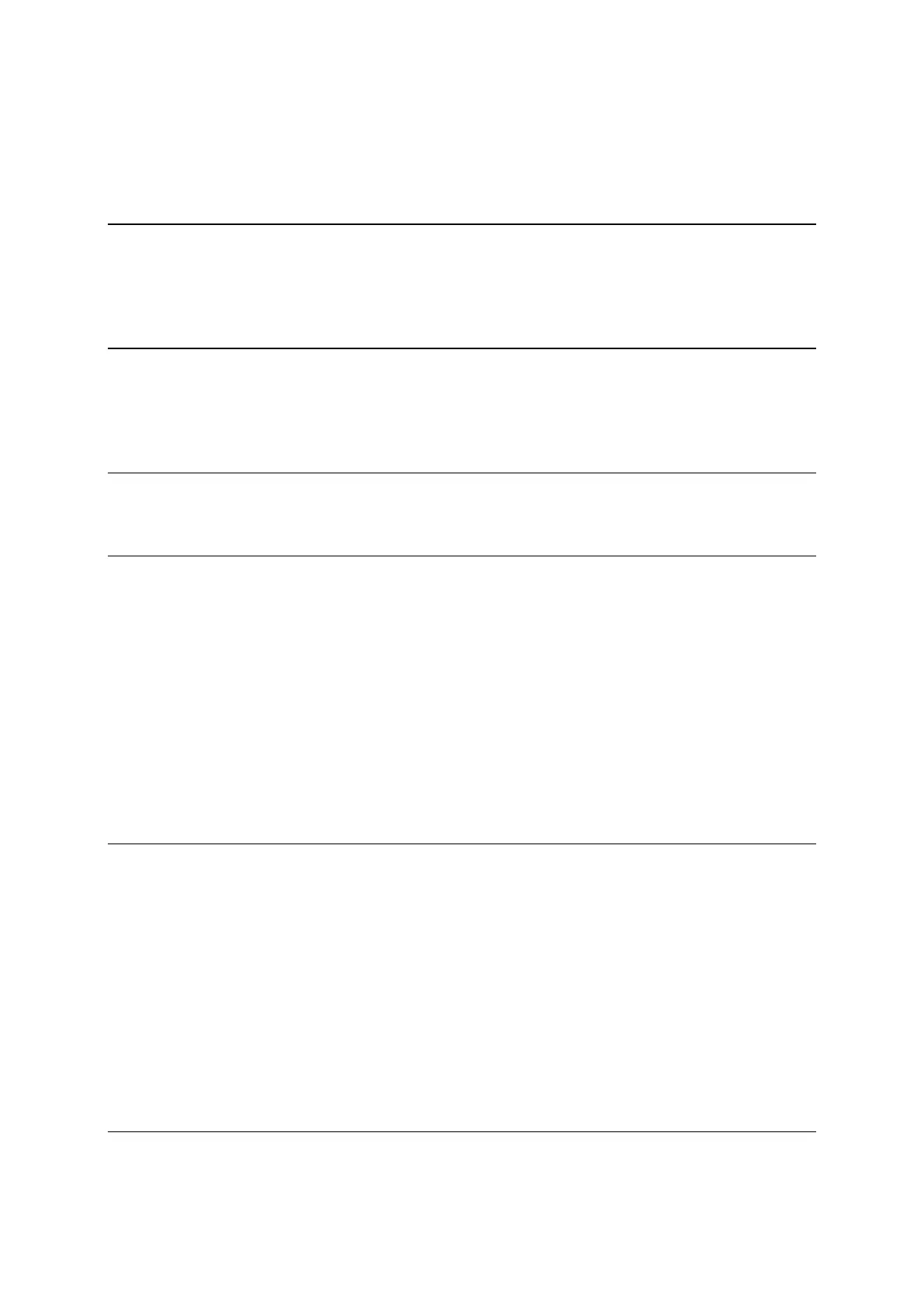5
Suspend and change orders .......................................................................................................... 118
Switch to another order ................................................................................................................. 118
Cancel orders .................................................................................................................................. 119
Messages 120
About messages ............................................................................................................................. 120
Dealing with messages .................................................................................................................. 120
Sending messages ......................................................................................................................... 120
OptiDrive 121
About OptiDrive .............................................................................................................................. 121
Trip Results ..................................................................................................................................... 121
Performance Trends ....................................................................................................................... 123
Considerations 125
Considerations ................................................................................................................................ 125
My Routes 126
About My Routes ............................................................................................................................ 126
About GPX and ITN files ................................................................................................................ 126
Saving a route ................................................................................................................................ 127
Navigating using a saved route ..................................................................................................... 128
Navigating to a stop on a saved route .......................................................................................... 129
Adding a stop to a saved route using the map ............................................................................. 129
Recording a track ............................................................................................................................ 130
Navigating using a track ................................................................................................................. 130
Deleting a route or a track from My Routes .................................................................................. 131
Exporting tracks to a memory card ............................................................................................... 132
Importing routes and tracks from a memory card ....................................................................... 132
Voice control (Speak & Go) 133
About voice control ........................................................................................................................ 133
Starting voice control ..................................................................................................................... 133
Making your own wake-up phrase ................................................................................................ 134
The voice control screen ................................................................................................................ 134
Some tips for using voice control ................................................................................................. 135
What you can use voice control for .............................................................................................. 135
Saying commands in different ways ............................................................................................. 136
Entering an address using voice control ....................................................................................... 136
Going home using voice control ................................................................................................... 137
Going to a POI using voice control ................................................................................................ 137
Changing a setting using voice control ......................................................................................... 138
Safety Cameras 139
About safety cameras .................................................................................................................... 139