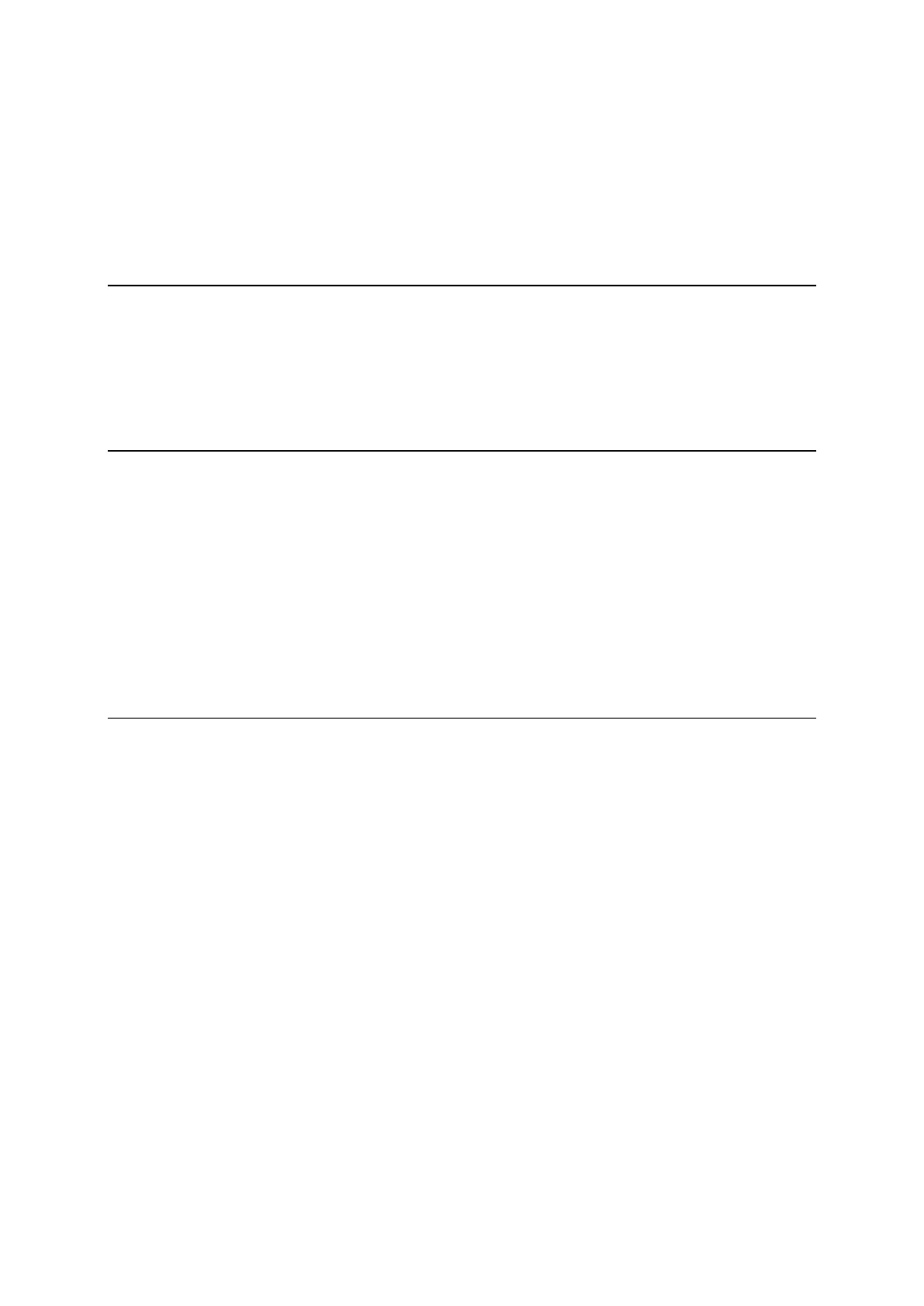6
Crossing into another area or country .......................................................................................... 139
Safety camera warnings ................................................................................................................ 139
Changing the way you are warned ................................................................................................ 141
Reporting a new safety camera ..................................................................................................... 141
Confirm or remove a speed trap ................................................................................................... 142
Updating locations for cameras and hazards ............................................................................... 142
Danger Zones 143
About danger zones and risk zones .............................................................................................. 143
Crossing into another area or country .......................................................................................... 143
Danger zone and risk zone warnings ............................................................................................ 144
Changing the way you are warned ................................................................................................ 144
Updating locations for danger zones and risk zones .................................................................... 144
My Places 145
About My Places............................................................................................................................. 145
Setting your home or work location .............................................................................................. 145
Changing your home location ....................................................................................................... 146
Adding a location from My Places ................................................................................................ 147
Add a location to My Places from the map ................................................................................... 147
Adding a location to My Places using search ............................................................................... 148
Adding a location to My Places by marking ................................................................................. 148
Deleting a recent destination from My Places .............................................................................. 149
Deleting a location from My Places ............................................................................................... 149
Using community POI lists ............................................................................................................. 149
Settings 151
Driver & Vehicle .............................................................................................................................. 151
Driver ......................................................................................................................................... 151
Vehicle ....................................................................................................................................... 151
Profile ......................................................................................................................................... 151
License Plate .............................................................................................................................. 152
Odometer ................................................................................................................................... 152
WEBFLEET Messaging ................................................................................................................... 152
Appearance ..................................................................................................................................... 153
Display ....................................................................................................................................... 154
Route Bar ................................................................................................................................... 154
Guidance view ........................................................................................................................... 156
Automatic Zoom ....................................................................................................................... 156
Route Planning ............................................................................................................................... 156
Wi-Fi ................................................................................................................................................ 157
Maps ............................................................................................................................................... 158
Software update ............................................................................................................................. 158
Sounds and Warnings .................................................................................................................... 159
Voices .............................................................................................................................................. 160
Voice Control .................................................................................................................................. 160
Language and Units ....................................................................................................................... 161
System ............................................................................................................................................ 162