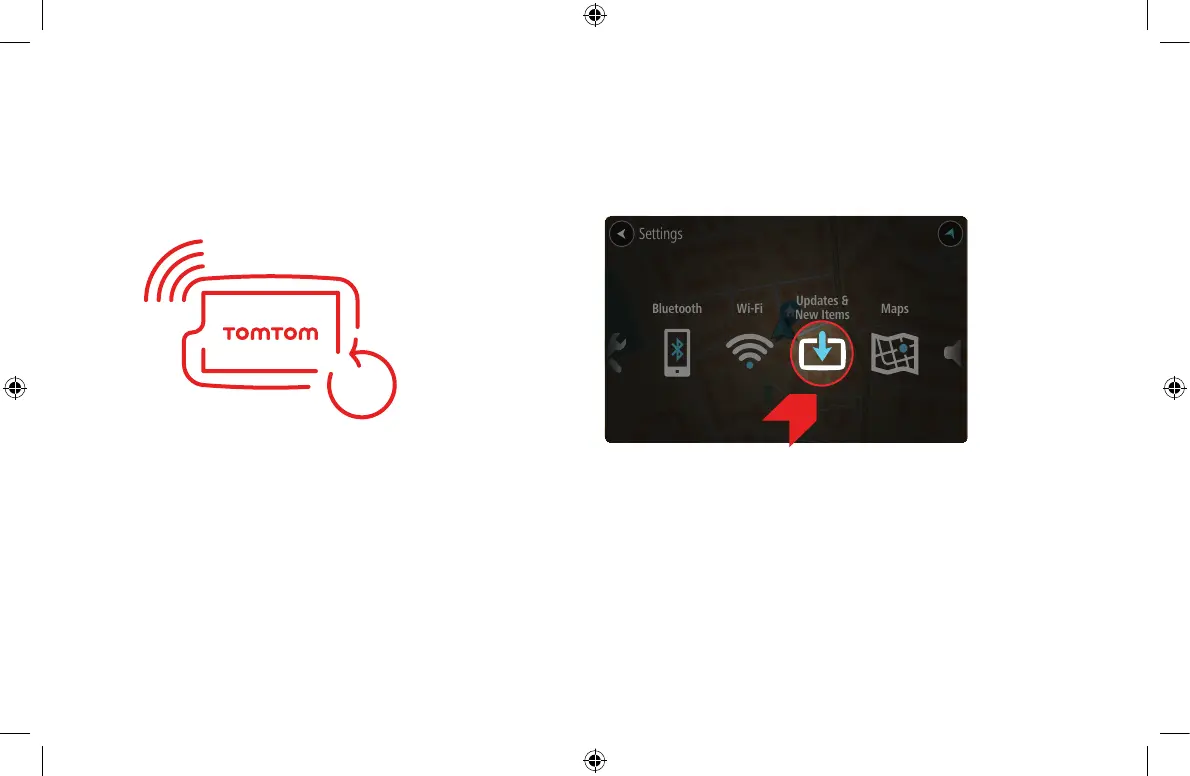12 | EN | FR
Bluetooth Wi-Fi
Updates &
New Items
Settings
Maps
To get updates, open the main menu. Tap Settings, then tap Updates
& New Items. Follow the prompts to set up an internet connection and
download updates.
ENGLISH
Pour recevoir les mises à jour, ouvrez le menu principal. Appuyez sur
« Paramètres », puis « Mises à jour » et enfin « Nouveaux éléments ».
Suivez les instructions pour configurer une connexion Internet et
télécharger les mises à jour.
FRANÇAIS
Use Wi-Fi® to get the latest features, map updates, and QuickGPSfix for
your TomTom GO Expert. No computer needed!
ENGLISH
Utilisez la connectivité Wi-Fi® pour télécharger les dernières
fonctionnalités, ainsi que les mises à jour de carte et de QuickGPSfix pour
votre votre TomTom GO Expert. Plus besoin d’ordinateur !
FRANÇAIS
ENGLISH
Easy updating using Wi-Fi®
FRANÇAIS
Mise à jour simple via Wi-Fi®
6YB0.001.20_QSG_CASERTA_6inch-7inch Booklet_52p_195x122mm-EN-FR-DE-NL-IT-ES-PT.indd 126YB0.001.20_QSG_CASERTA_6inch-7inch Booklet_52p_195x122mm-EN-FR-DE-NL-IT-ES-PT.indd 12 28/02/2021 15:3528/02/2021 15:35