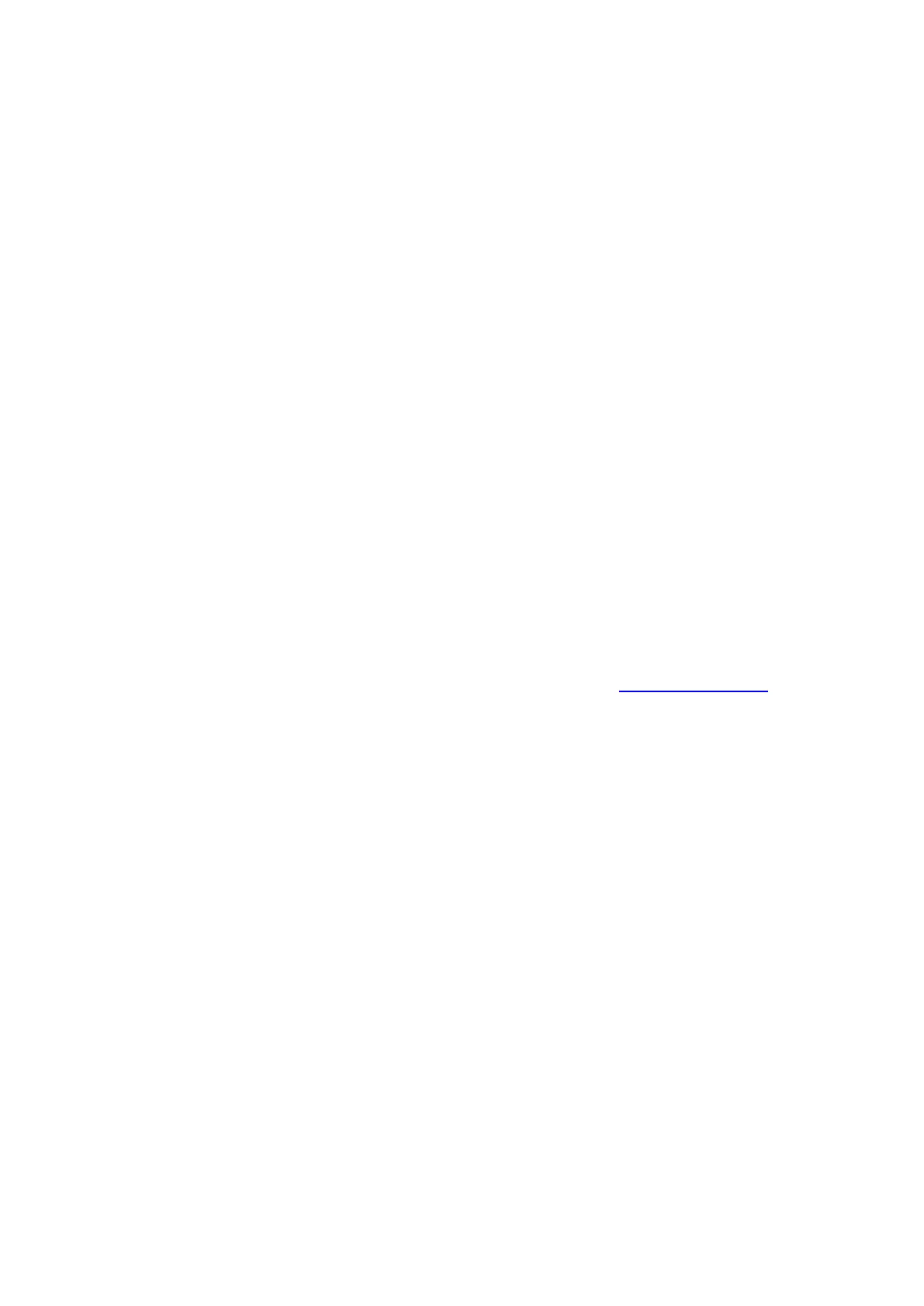125
Pacemakers
Pacemaker manufacturers recommend that a minimum of 15cm / 6 inches be maintained between
a handheld wireless device and a pacemaker to avoid potential interference with the pacemaker.
These recommendations are consistent with independent research and recommendations by
Wireless Technology Research.
Guidelines for people with pacemakers:
You should ALWAYS keep the device more than 15cm / 6 inches from your pacemaker.
You should not carry the device in a breast pocket.
Other medical devices
Please consult your physician or the manufacturer of the medical device, to determine if the
operation of your wireless product may interfere with the medical device.
Device care
It is important to take care of your device:
Except for using the SIM card slot, do not open the casing of your device under any circumstanc-
es. Doing so may be dangerous and will invalidate the warranty.
Wipe or dry the screen of your device using a soft cloth. Do not use any liquid cleaners.
Rating: DC5V, 2.0A
How TomTom uses your information
Information regarding the use of personal information can be found at: tomtom.com/privacy
.
Environmental and Battery information
Your device
Do not disassemble, crush, bend, deform, puncture, or shred your device. Do not use it in a
humid, wet and/or corrosive environment. Do not put, store or leave the device in a high
temperature location, in direct sunlight, in or near a heat source, in a microwave oven or in a
pressurised container, and do not expose it to temperatures over 60°C (140°F) or below -20°C
(-4°F).
Avoid dropping the device. If the device is dropped and you suspect damage, please contact
customer support. Use the device only with the chargers, mounts or USB cables provided. For
TomTom approved replacements, go to tomtom.com.
Operating temperature
This device will remain fully operational within the temperature range -4°F / -20°C to 140°F / 60°C.
Prolonged exposure to higher or lower temperatures can cause damage to your device and is
therefore advised against.
Long period storage: -4°F / -20°C to 95°F / 35°C.
Important: Before you switch on the device, let the device acclimatise to the standard operation
temperature range for at least 1 hour. Do not use the device outside of this temperature range.