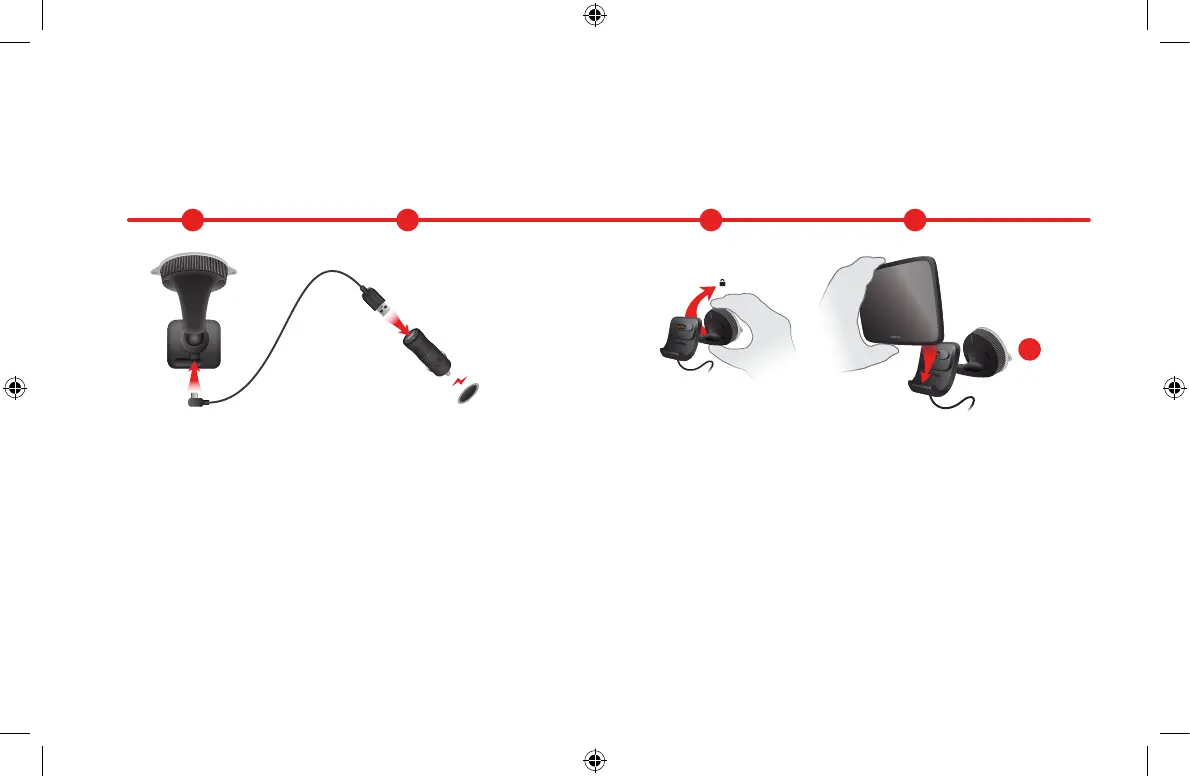EN | FR | 11
1 Connect the USB cable to the mount and to your car charger.
2 Connect the charger to the power supply on your dashboard.
3 Push the mount firmly against your windshield and turn the base
clockwise until you feel it lock.
ENGLISH
4 Place your TomTom GO Discover in the mount, making sure that it
clicks into place.You can use a Dashboard Mount Disk (not included) to
attach the mount to your dashboard.
5 On some of our larger devices there is an extra locking mechanism to
the rear of the mount which may also need adjusting.
ENGLISH
1 Connectez la fixation au chargeur de voiture à l’aide du câble USB .
2 Branchez le chargeur à l'allume-cigare de votre tableau de bord.
3 Placez la fixation contre le pare-brise et exercez une pression pour la
positionner, puis tournez la base dans le sens des aiguilles d’une
montre jusqu’à enclenchement du verrouillage.
FRANÇAIS
4 Insérez votre TomTom GO Discover dans la fixation. Un "clic" vous indique que
l'appareil est bien en place. Vous pouvez utiliser un disque de fixation adhésif
pour pare-brise (non inclus) pour coller la fixation sur votre pare-brise.
5 Pour certains de nos GPS grand format, il est parfois nécessaire de régler le
mécanisme de verrouillage supplémentaire situé à l’arrière de la fixation.
FRANÇAIS
1 2 3 4
5
ENGLISH
In-car installation
FRANÇAIS
Installation dans le véhicule
6YB0.002.00.3_QSG_BELMONTE_Bookl_(EMEA)_44p_95x122mm.indd 116YB0.002.00.3_QSG_BELMONTE_Bookl_(EMEA)_44p_95x122mm.indd 11 27/11/2020 19:0727/11/2020 19:07
