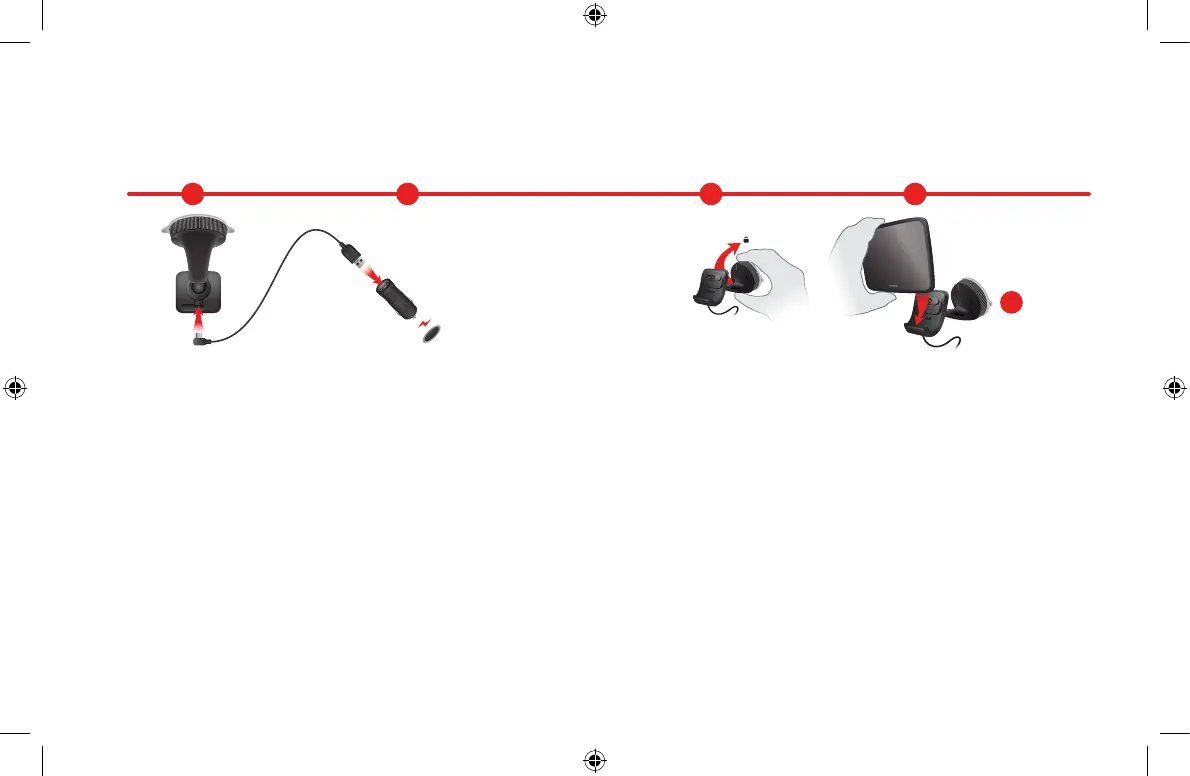ES | IT | PT | 27
1 Conecta el cable USB al soporte y al cargador de coche.
2 Conecta el cargador a la toma de alimentación del salpicadero.
3 Presiona el soporte firmemente contra el parabrisas y gira la base en el
sentido de las agujas del reloj hasta que notes que se queda fija.
ESPAÑOL
4 Coloca tu TomTom GO Discover en el soporte, asegurándote de que encaje en su sitio.
Usa un disco adhesivo para el salpicadero (no incluido) para fijar el soporte al salpicadero.
5 En algunos de nuestros dispositivos de mayor tamaño, hay un mecanismo de bloqueo
adicional en la parte posterior del soporte que también puede que tenga que ajustarse
ESPAÑOL
1 2 3 4
5
ESPAÑOL
Instalación en el coche
ITALIANO
Installazione in auto
PORTUGUÊS
Efetuar a instalação no automóvel
1 Collega il cavo USB al supporto e alla caricatore Car.
2 Collega il caricatore alla presa di alimentazione sul cruscotto.
3 Premi saldamente il supporto sul parabrezza e ruota la base in senso
orario finché non scatta in posizione.
ITALIANO
1 Ligue o cabo USB ao suporte e à carregador de isqueiro.
2 Ligue o carregador à fonte de alimentação do tablier.
3 Empurre o suporte com firmeza contra o pára-brisas e rode a base para a
direita até sentir que ficou bloqueada
PORTUGUÊS
4 Inserisci TomTom GO Discover nel supporto, assicurandoti che scatti in posizione.
Puoi utilizzare un disco di montaggio su cruscotto (non incluso) per fissare il
supporto al cruscotto.
5 Alcuni dei nostri dispositivi più grandi presentano un meccanismo aggiuntivo di
blocco sul retro del supporto che potrebbe dover essere regolato
ITALIANO
4 Coloque o TomTom GO Discover no suporte, certificando-se de que ouve o clique
de encaixe. Pode utilizar um disco adesivo para o tablier (não incluído) para fixar o
suporte no tablier.
5 Em alguns dos nossos equipamentos maiores poderá ser necessário ajustar um
mecanismo de bloqueio adicional na parte traseira do suporte
PORTUGUÊS
6YB0.002.00.3_QSG_BELMONTE_Bookl_(EMEA)_44p_95x122mm.indd 276YB0.002.00.3_QSG_BELMONTE_Bookl_(EMEA)_44p_95x122mm.indd 27 27/11/2020 19:0727/11/2020 19:07
