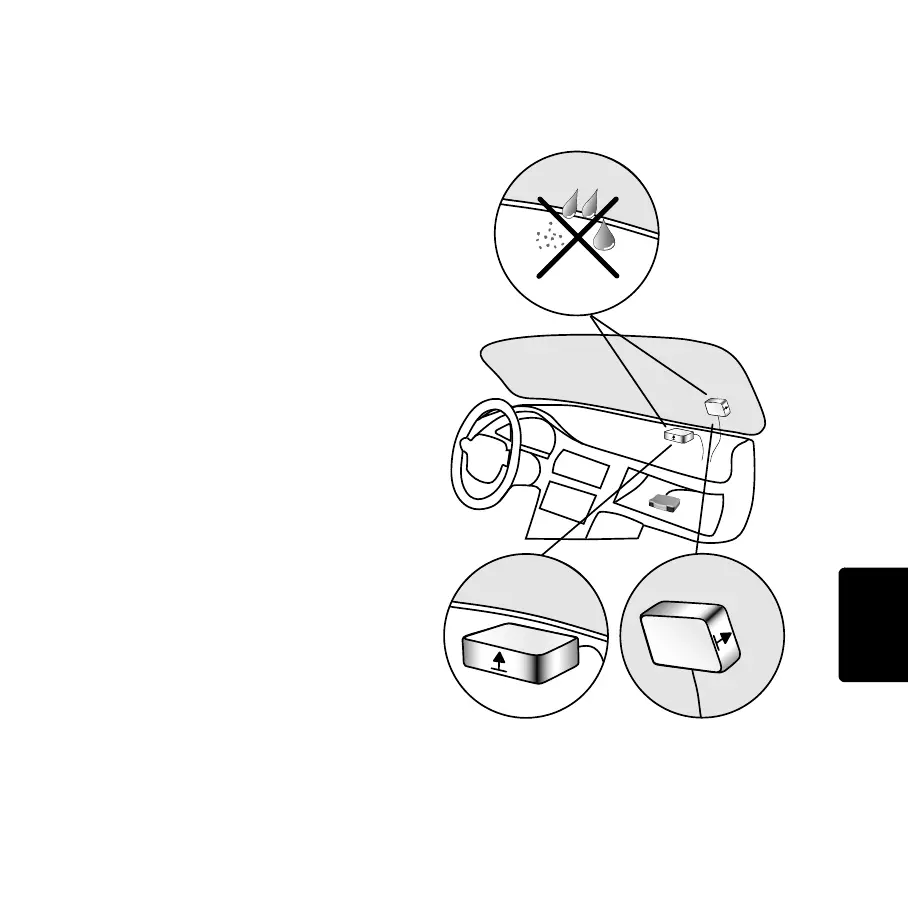Montaje alternativo
153
ES
1. Quite el tapón de goma del conector de la
antena GPS.
2. Inserte la toma de la antena GPS en el
conector de la antena GPS del LINK 300/
310.
3. Encuentre una superficie suave, limpia y
libre de aceite del parabrisas.
4. Coloque la antena en la superficie de forma
que la parte superior tenga una visión clara
del cielo. Busque una superficie metálica
suave o bien utilice la almohadilla adhesiva
adicional.
IG_ES.book Page 153 Tuesday, February 1, 2011 12:00 PM
