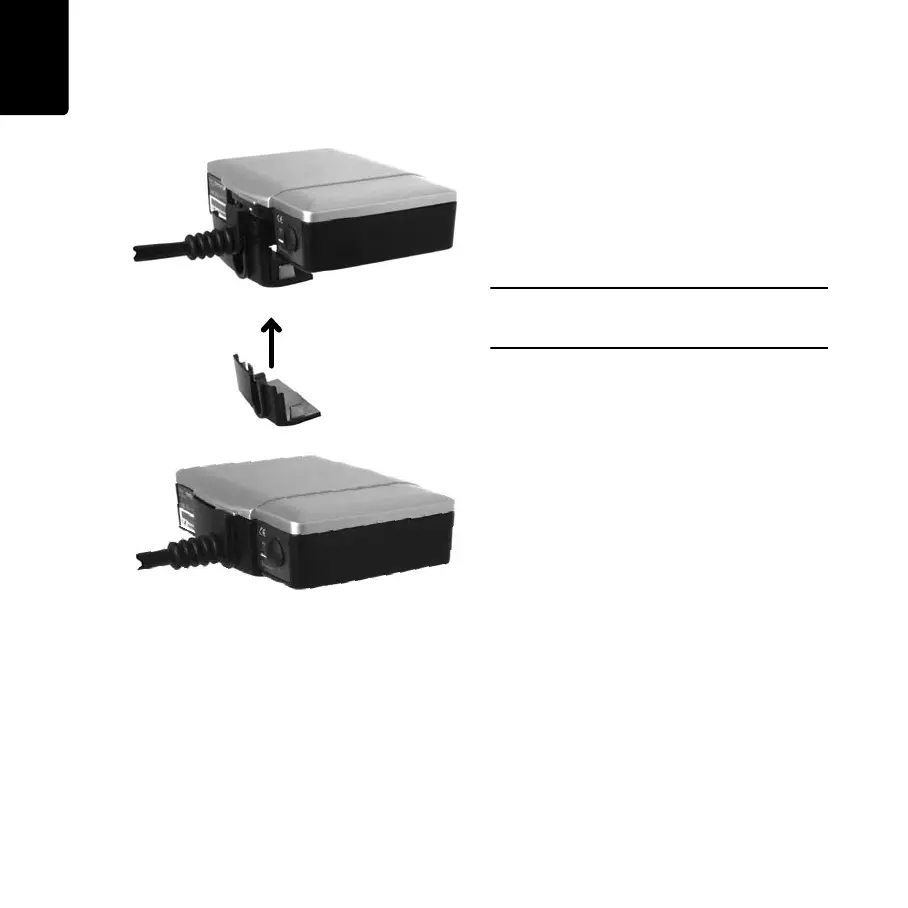Closing the LINK 300/310
18
EN
Closing the
LINK 300/310
After you have successfully tested the
operation of the LINK 300/310 (see Testing
operation on page 13) and connected to the
TomTom navigation device and TomTom
WEBFLEET (see Connecting to GO/PRO and
WEBFLEET on page 16), you can now close
the LINK 300/310 with the plastic seal.
IMPORTANT: Once you have closed the LINK 300/
310 with the plastic seal, the device cannot be
opened again without damaging the seal.
For this, slide the plastic seal over the plug of
the power cable into the housing and press
gently until it engages.
IG_EN.book Page 18 Friday, June 10, 2011 3:26 PM
