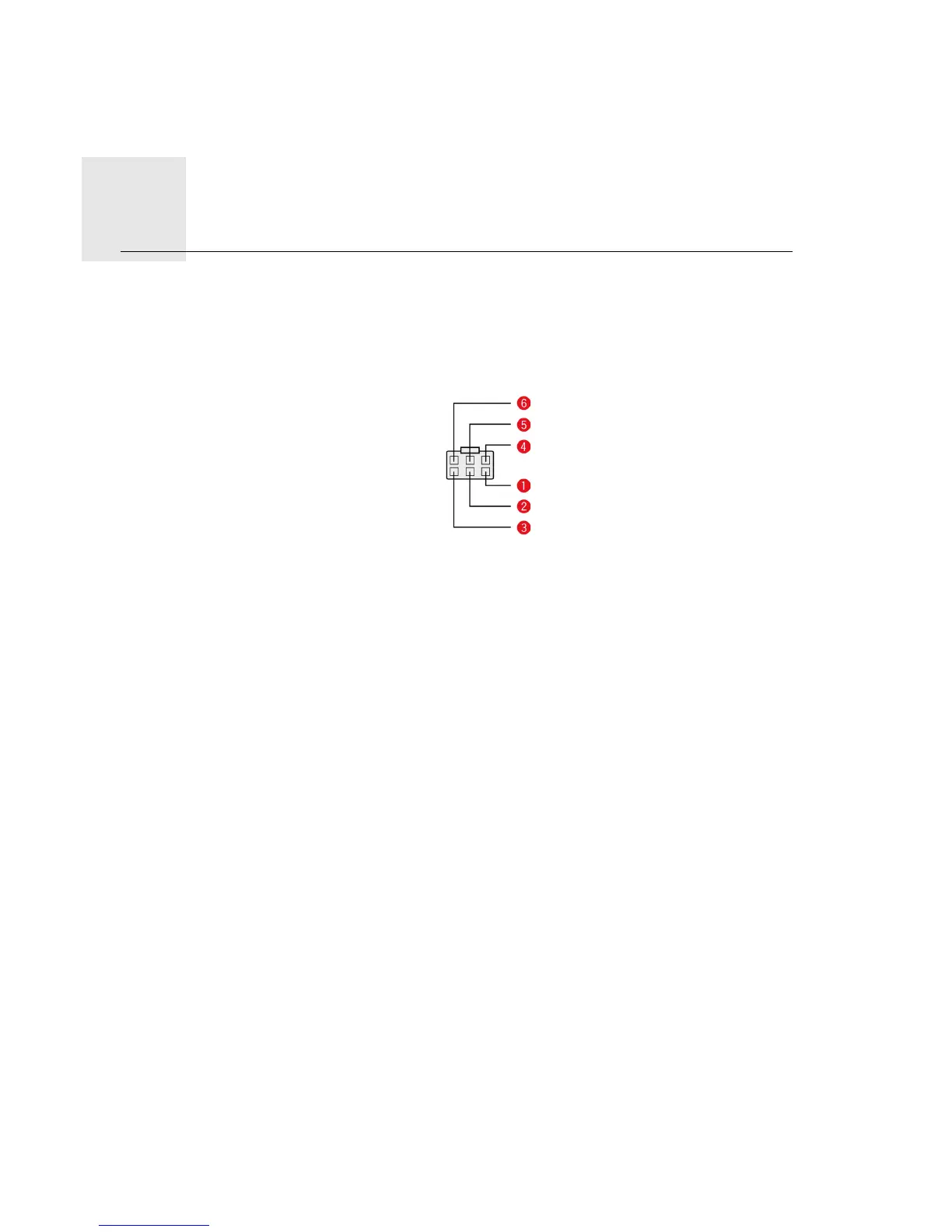Appendix: Using the IO cable16.
29
Appen-
dix: Us-
ing the
IO ca-
ble
Using the IO cable, you can read information from a digital tachograph, record inputs, for
example, for keeping a digital logbook with the help of a switch, reporting times the
vehicle is idling, retrieving FMS/CANbus data etc. You can connect the IO cable from
TomTom Business Solutions, Art. no. 9KLE.001.02, to the IO cable connector of the
TomTom LINK 510.
a CAN High (Orange/Black)
For FMS data retrieval.
b CAN Low (Orange/Brown)
For FMS data retrieval.
c GND (Brown)
d IN 1 (Blue/Green)
Digital input can be connected to digital tachograph or can be used for idling reporting
and logbook keeping.
e IN 2 (Violet)
Digital input.
f OUT (Green/White)
Digital output.
Connecting a digital tachograph
You can collect the time spent driving, resting and working from a digital tachograph by
connecting it to your LINK 510 via the digital input IN 1. Connect the input IN 1 to PIN D 8
of the digital tachograph.
