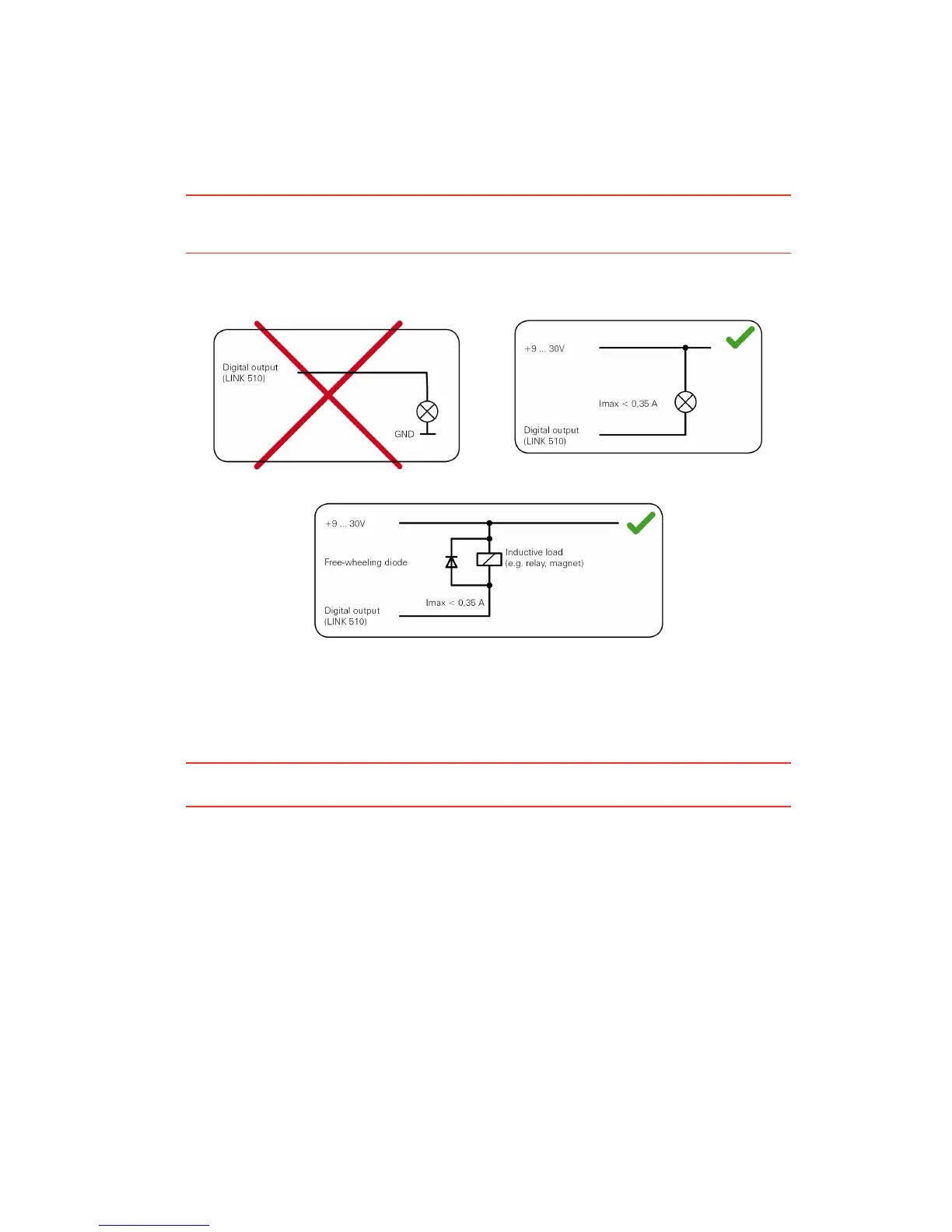32
Wiring the digital output
The digital output OUT of the LINK 510 is an open drain output linking to ground. The
connected load must be connected between vehicle voltage and OUT. Loads requiring
more than 0.35 A must be controlled with relays. If the load requires more than the
maximum output voltage use a 12 V/24 V relay, depending on the operating voltage.
Caution
Do not switch safety relevant vehicle functions.
Accessing FMS data
With the TomTom LINK 510 and the IO cable from TomTom Business Solutions you
access the FMS interface of your vehicle. Connect the CAN H and the CAN L wires of the
IO cable to the CAN H and the CAN L pins of the FMS connector in your vehicle.
Note: Make sure you have linked the GND wire of the IO cable from TomTom Business
Solutions to ground.
