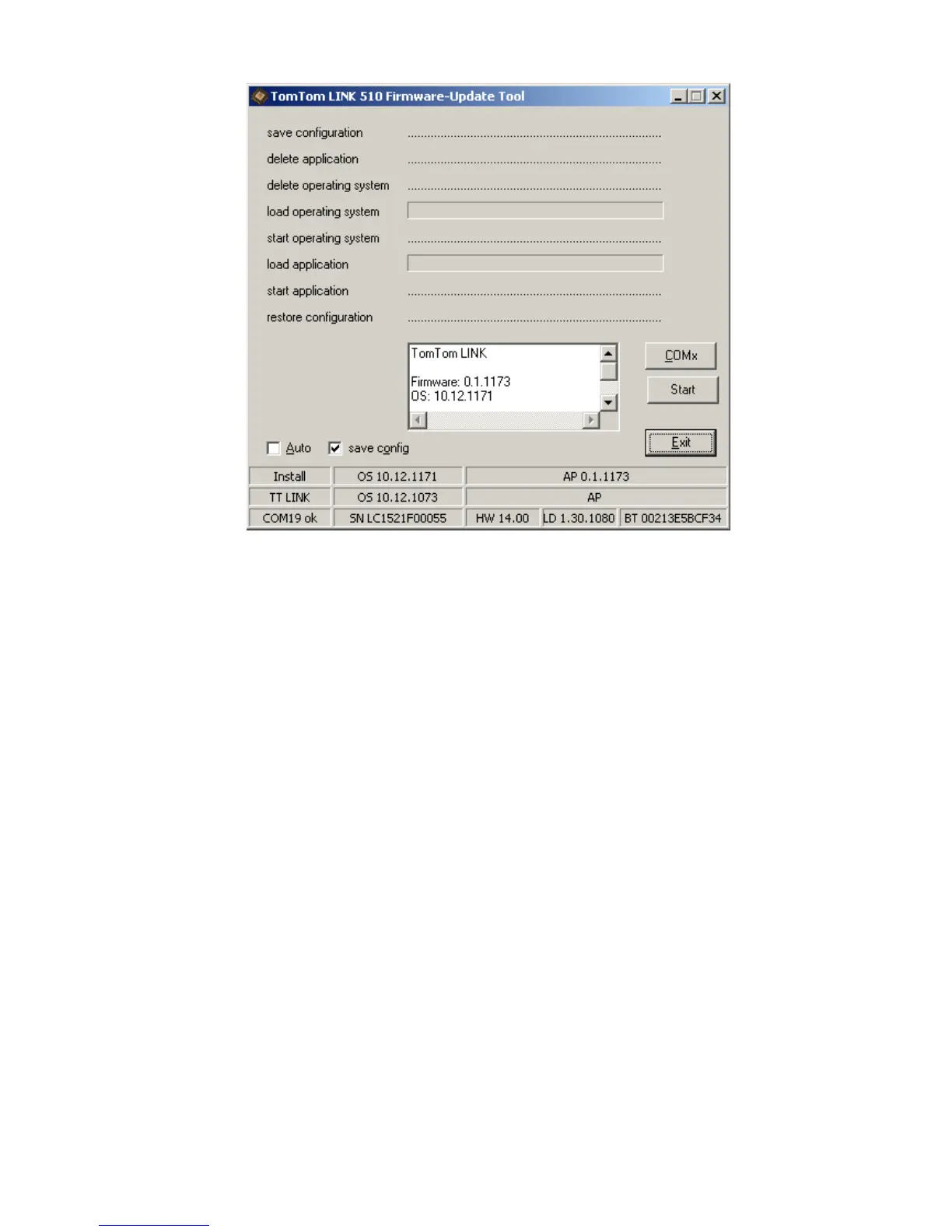8
If the version number of the firmware installed on your LINK 510 is lower than the one
included in the Firmware-Update Tool, continue with the next step. If it is up-to-date,
disconnect your LINK 510 and continue with Activating the LINK 510 on page 11.
4. Select Start to initiate the firmware update installation process.
The old firmware is deleted and the new firmware is installed on the device. During the
installation process the upper part of the window displays the installation progress.
