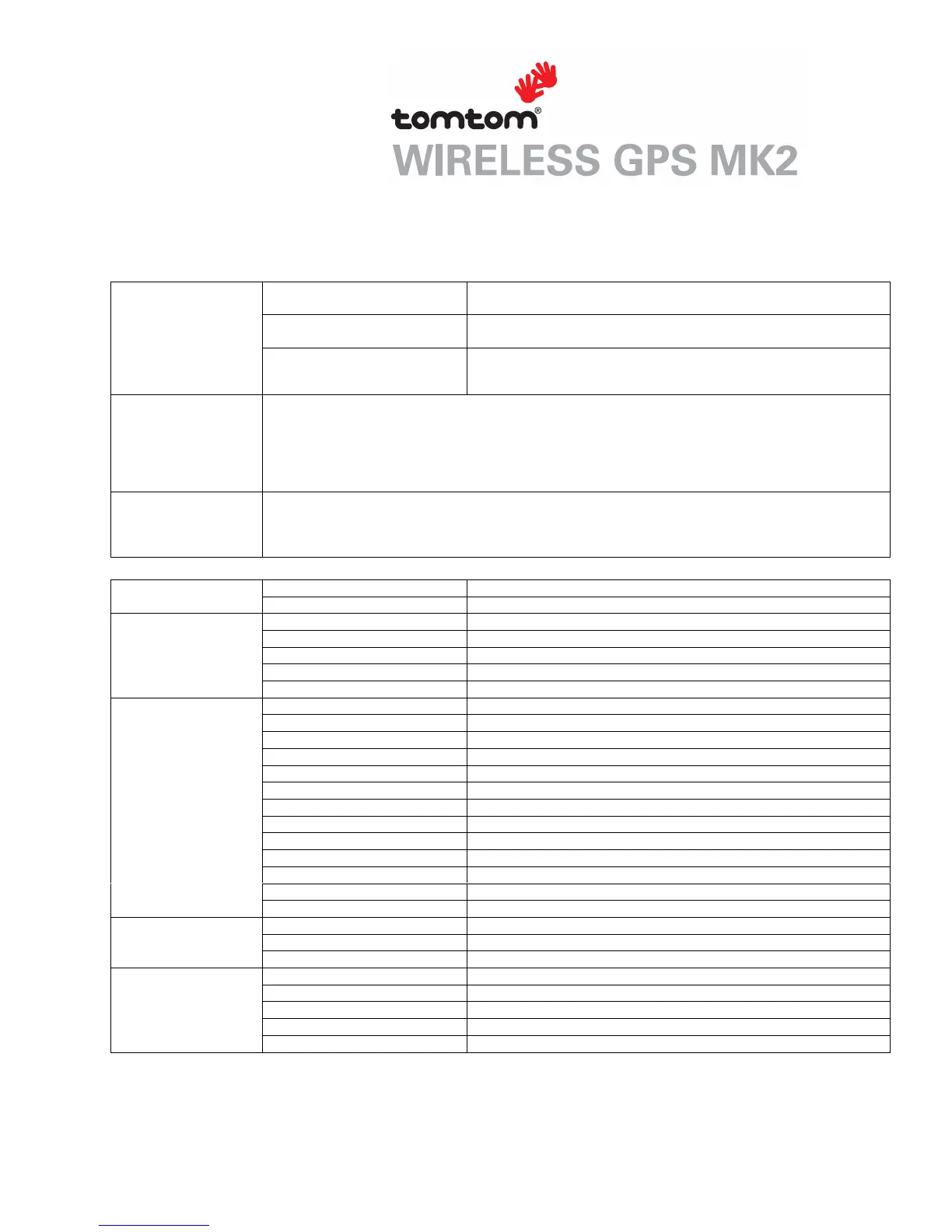11/11
6. Technical Specifications
On/Off button Press & hold for 1s to switch on/off
Press & hold for 3s to perform reset
Green LED GPS Status Solid on: Acquiring GPS Fix
Flashing Green: Has GPS Fix
User interface
Red/Amber LED Power Status Solid Red: Battery Low
Solid Amber: Battery charging
Bluetooth connection
Please refer to the Bluetooth connection setup instructions in the documentation that comes with your PDA,
Smartphone or laptop. You will need to set up a Serial Port connection between the GPS receiver and your
device. The GPS receiver will appear to your device as the “TomTom Wireless GPS MkII” and its GPS
signal will be output on its “GPS serial output”. To ensure ease of use, create a Bluetooth bond between your
device and the GPS receiver. The pairing code is 0000. Please check specific device setup information on
our support pages at www.tomtom.com.
Configuring your
software
After setting up the Bluetooth connection, you will need to modify the properties of the software on your
PDA, Smartphone or laptop to use the GPS signal from the GPS receiver. Please refer to the documentation
of your device, and of your software. Choose the NMEA protocol.
Size 87.8 x 43.0 x 15.1 mm
Mechanical
Weight 68g
Battery 1200mAh Lithium Ion built-in cell
Battery life 10hours typical use
Charge time Less than 4 hours
Voltage 4.75V to 6V
Power
Charging From CLA (cigarette lighter adaptor) or AC Adaptor
Chipset SiRF Star III
Frequency L1, 1575.42MHz
C/A Code 1.023 MHz Chip Rate
Channels 20 channel all-in-view tracking
Tracking sensitivity -159dBm
Update rate 1Hz
Cold start <1 minute typical
Warm start <30 seconds typical
Hot start <10 seconds typical
Reacquisition time <1 second from max 30second blockage
Datum WGS-84
Protocol NMEA 0183 Version 2.2
GPS
Antenna Built-in omnidirectional antenna
Profile Serial Port Profile (SPP)
Class Class II Version 1.2
Bluetooth
Default PIN 0000
Storage Temperature -20 to +70 degrees Celsius
Operating Temperature -10 to +60 degrees Celsius
Humidity Up to 75% non-condensing
Drop 2m onto concrete
Environmental
Fluid & Dust Protection IP54
