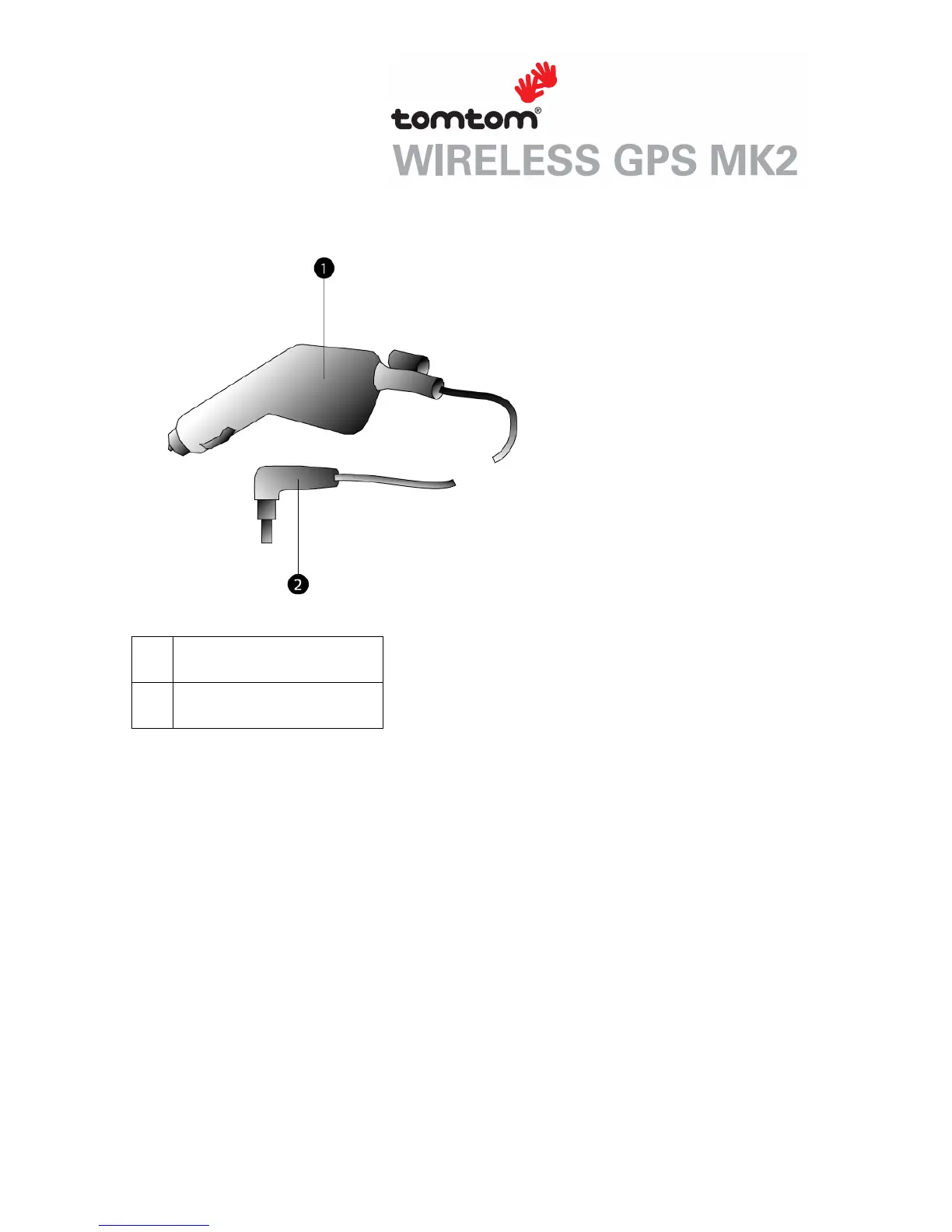8/11
3.1.2 Cigarette Lighter Adapter
1 CLA plug
2 GPS receiver plug
3.2 Setting up
3.2.1 Cigarette Lighter Adapter
For in-vehicle charging, insert the 5V plug of the cigarette lighter adapter into the 5V
jack on the rear side of the receiver.
3.2.2 Charging
While charging the Charge indicator on the side of the receiver will turn orange. When
charging is completed, the orange indicator switches off.
