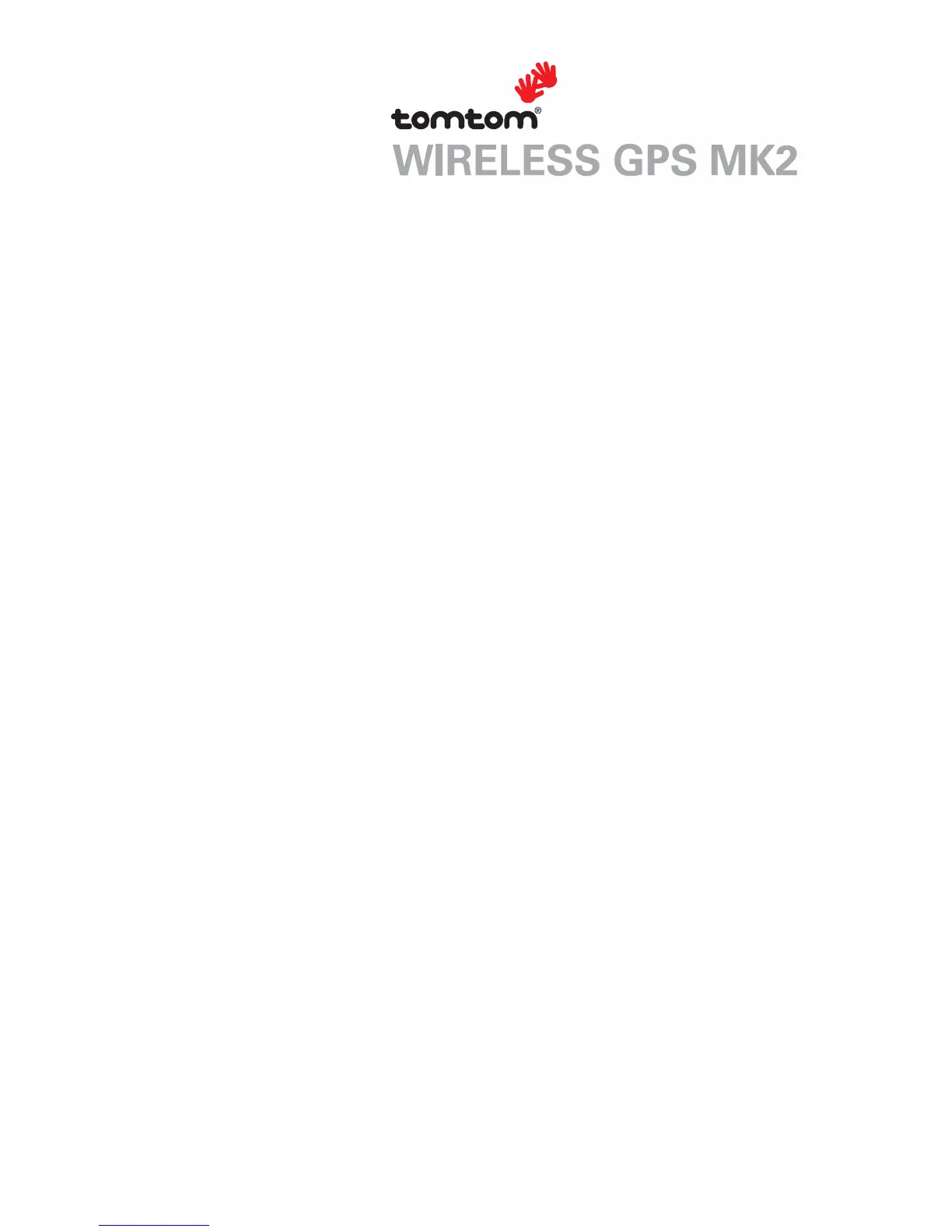6/11
mobile environment always fasten the product to prevent accidental movement of it.
Handle all parts, cables and connectors with care. Only use supplied and suggested
accessories and power supplies. Ensure that any power supply is cooled by placing it in a
ventilated area. The power supply and the receiver unit may become warm or hot during
operation. Unplug the product from any external power source before cleaning. Only
clean the product with a dry cloth. Follow the instructions in this manual carefully.
