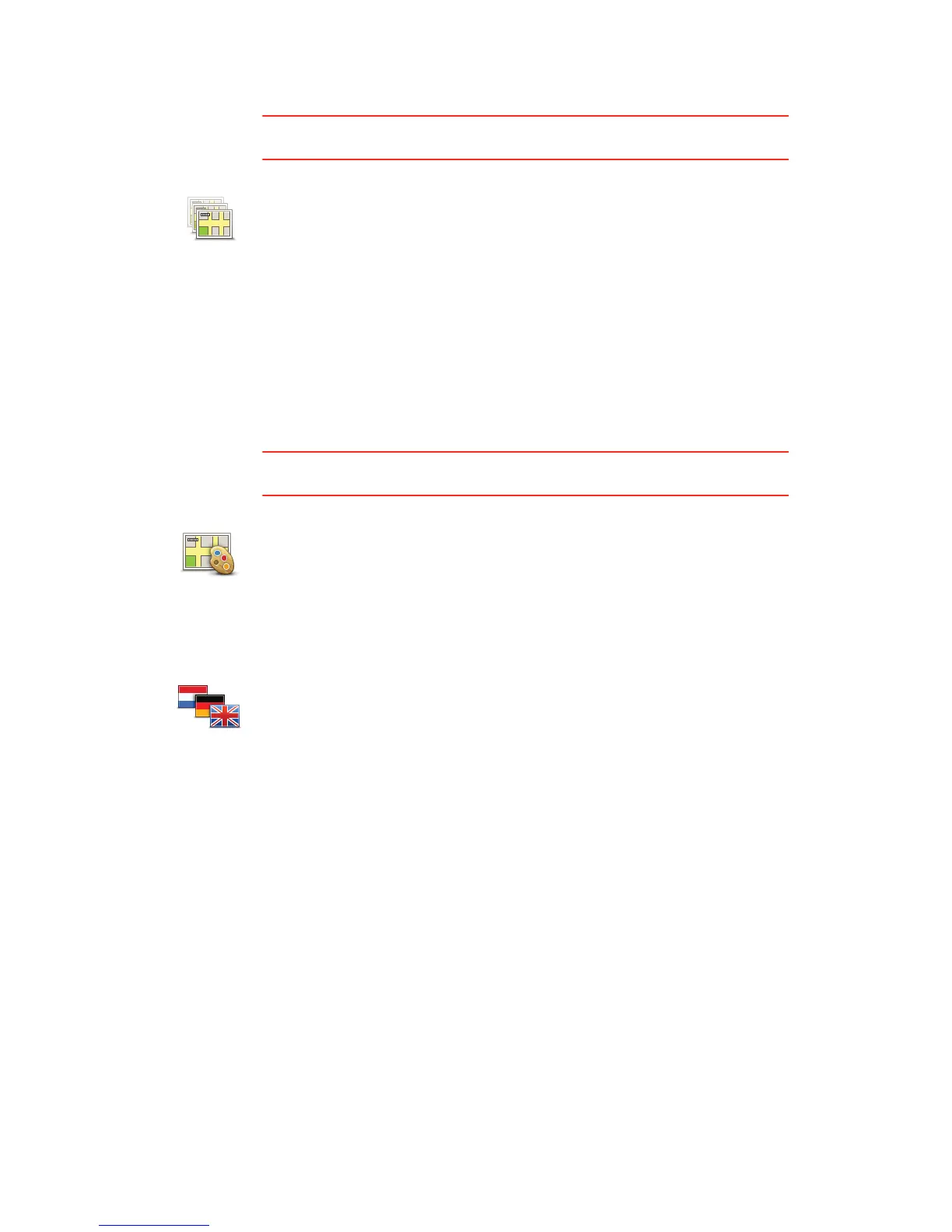35
Manage maps
This button may only be available if all menu options are shown. To show all
menu options, tap Show ALL menu options in the Preferences menu.
Change map colours
This button may only be available if all menu options are shown. To show all
menu options, tap Show ALL menu options in the Preferences menu.
Change language
Manage maps
Tap this button to do the following:
• Download a map - tap this button to download a map you have bought
using TomTom HOME. It may not be possible to download maps on all
devices.
• Switch map - tap this button to change the map you are using.
• Download free map corrections - tap this button to download map
corrections provided as part of the Map Share service.
Use TomTom HOME to make backups, download, add and delete maps
from your navigation device.
Change map
colours
Tap this button to select the colour schemes for day and night map colours.
You can also download more colour schemes from TomTom Services.
Change
language
Tap this button to change the language used for all the buttons and
messages you see on your ONE/XL.
You can choose from a wide range of languages. When you change the
language, you are also given the opportunity to change the voice.
